Memory Seats
#1
Memory Seats
Occasionally, the MBUX profile screen is very slow to come up, and the three drivers in our family have a substantial difference in height, to the point that itís impossible to get into the car without adjust the seats. Iíve tried everything to program the door mounted memory seats to function as a workaround, and they seem to accept programming (acoustic confirmation) but do not respond. The only time Iíve had them successfully function is when the profile has failed to restore memory settings. Then the door button mysteriously worked! Any ideas?
#2
Senior Member
Did you program the memory seat option (on door) on the same profile? Each profile has its own set of memory seat settings, so the Profile A seat 1/2/3 setting is different from Profile B seat 1/2/3 setting.
The following users liked this post:
jmrwd3 (06-11-2020)
The following users liked this post:
jmrwd3 (06-11-2020)
#5
Junior Member
Hold the phone! I got the same problem as the OP.
I'm trying to figure out what you guys are saying here. There are two profiles in the car, C and G and Guest. There are three buttons on the door 1, 2, and 3. You're saying that I have three seat positions for profile C and three for profile G? Why would you need that?
But anyway, I open the door and press one of those three buttons, how does it know what profile to use for the settings? What if the wife gets to the passenger door and unlocks it with her key in the purse first?
How do you program the buttons anyway?
I'm trying to figure out what you guys are saying here. There are two profiles in the car, C and G and Guest. There are three buttons on the door 1, 2, and 3. You're saying that I have three seat positions for profile C and three for profile G? Why would you need that?
But anyway, I open the door and press one of those three buttons, how does it know what profile to use for the settings? What if the wife gets to the passenger door and unlocks it with her key in the purse first?
How do you program the buttons anyway?
#6
MBWorld Fanatic!
Join Date: Jul 2003
Location: Lake Oswego, OR
Posts: 6,607
Received 1,186 Likes
on
853 Posts
2020 GLE 450; 2023 BMW M2 Coupe
Memory buttons
Hold the phone! I got the same problem as the OP.
I'm trying to figure out what you guys are saying here. There are two profiles in the car, C and G and Guest. There are three buttons on the door 1, 2, and 3. You're saying that I have three seat positions for profile C and three for profile G? Why would you need that?
I'm trying to figure out what you guys are saying here. There are two profiles in the car, C and G and Guest. There are three buttons on the door 1, 2, and 3. You're saying that I have three seat positions for profile C and three for profile G? Why would you need that?
But anyway, I open the door and press one of those three buttons, how does it know what profile to use for the settings? What if the wife gets to the passenger door and unlocks it with her key in the purse first?
How do you program the buttons anyway?
IMO, the MBUX system and controls in general are way more complex than they need to be. I am probably more tech savvy than 75% of owners and given that it's not my DD I still need to look things up or remember how to do something. I get the feeling that the geeks that design the systems don't actually get feedback from real owners. I think the complexity is a disservice and actually decreases the vehicle satisfaction for the majority.
Last edited by GregW / Oregon; 12-27-2020 at 06:43 PM.
The following users liked this post:
user 7208224 (12-27-2020)
#7
So if you click memory #1 on the door to move seat to your position and then click your Profile once you sit down on MBUX... the Profile also stores the seat memory independent of the door memory which is not intuitive. I don't think they sync from what I can tell hence all the confusion.
When setting up my Profile in MBUX it sets the seat, steering wheel and mirrors. What benefit would it be to set the door memory to any number under my Profile if I need to use my wife's Profile to move the seat to a position that I need in order to sit down.
'
When setting up my Profile in MBUX it sets the seat, steering wheel and mirrors. What benefit would it be to set the door memory to any number under my Profile if I need to use my wife's Profile to move the seat to a position that I need in order to sit down.
'
Trending Topics
#8
MBWorld Fanatic!
Join Date: Oct 2009
Location: Colorado
Posts: 4,950
Received 1,637 Likes
on
1,206 Posts
'21 AMG53 wDPP & ARC, 19 GLC300 - Former- 10&14 ML BlueTecs, 20 GLE450 E-ABC, 15 Cayenne D, 17 Macan
So if you click memory #1 on the door to move seat to your position and then click your Profile once you sit down on MBUX... the Profile also stores the seat memory independent of the door memory which is not intuitive. I don't think they sync from what I can tell hence all the confusion.
When setting up my Profile in MBUX it sets the seat, steering wheel and mirrors. What benefit would it be to set the door memory to any number under my Profile if I need to use my wife's Profile to move the seat to a position that I need in order to sit down.
'
When setting up my Profile in MBUX it sets the seat, steering wheel and mirrors. What benefit would it be to set the door memory to any number under my Profile if I need to use my wife's Profile to move the seat to a position that I need in order to sit down.
'
#9
MBWorld Fanatic!
Join Date: Jul 2003
Location: Lake Oswego, OR
Posts: 6,607
Received 1,186 Likes
on
853 Posts
2020 GLE 450; 2023 BMW M2 Coupe
So if you click memory #1 on the door to move seat to your position and then click your Profile once you sit down on MBUX... the Profile also stores the seat memory independent of the door memory which is not intuitive. I don't think they sync from what I can tell hence all the confusion.
When setting up my Profile in MBUX it sets the seat, steering wheel and mirrors. What benefit would it be to set the door memory to any number under my Profile if I need to use my wife's Profile to move the seat to a position that I need in order to sit down.
When setting up my Profile in MBUX it sets the seat, steering wheel and mirrors. What benefit would it be to set the door memory to any number under my Profile if I need to use my wife's Profile to move the seat to a position that I need in order to sit down.
#10
Selecting a profile does NOT move the seats, at least not on my wife's '21 GLC. If I am missing something please please point me in the right direction because I am learning how to swear I German so I can tell the engineers who designed this what I think of their work 😄
#11
MBWorld Fanatic!
Join Date: Jul 2003
Location: Lake Oswego, OR
Posts: 6,607
Received 1,186 Likes
on
853 Posts
2020 GLE 450; 2023 BMW M2 Coupe
Profiles and seat settings
Selecting a profile does NOT move the seats, at least not on my wife's '21 GLC. If I am missing something please please point me in the right direction because I am learning how to swear I German so I can tell the engineers who designed this what I think of their work 😄
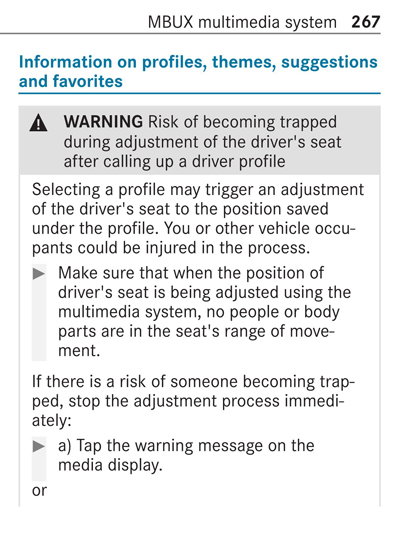
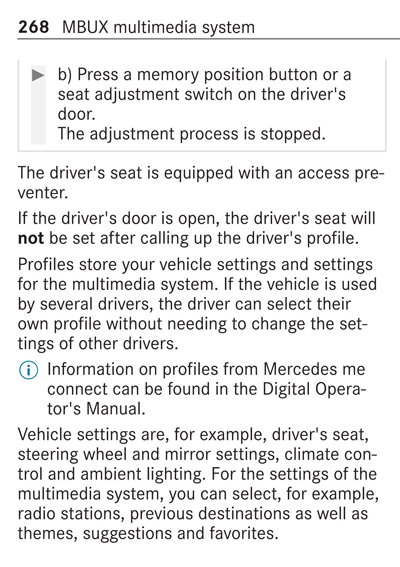
Last edited by GregW / Oregon; 12-20-2022 at 06:47 PM.
#12
This is also what the GLC manual says on p.246 but this is absolutely not what the vehicle does. At least not consistently. I am sitting in the car as I write this and tested it and literally nothing happens as I switch profiles. I even adjusted seat positions in between switches and nothing is happening.
This is my wife's car and she seems to be in no hurry to take it to the dealership, so in the mean time it is just an annoyance for me. I drive they car less than once a month.
This is my wife's car and she seems to be in no hurry to take it to the dealership, so in the mean time it is just an annoyance for me. I drive they car less than once a month.
#13
MBWorld Fanatic!
Join Date: Jul 2003
Location: Lake Oswego, OR
Posts: 6,607
Received 1,186 Likes
on
853 Posts
2020 GLE 450; 2023 BMW M2 Coupe
This is also what the GLC manual says on p.246 but this is absolutely not what the vehicle does. At least not consistently. I am sitting in the car as I write this and tested it and literally nothing happens as I switch profiles. I even adjusted seat positions in between switches and nothing is happening.
This is my wife's car and she seems to be in no hurry to take it to the dealership, so in the mean time it is just an annoyance for me. I drive they car less than once a month.
This is my wife's car and she seems to be in no hurry to take it to the dealership, so in the mean time it is just an annoyance for me. I drive they car less than once a month.
#14
This is also what the GLC manual says on p.246 but this is absolutely not what the vehicle does. At least not consistently. I am sitting in the car as I write this and tested it and literally nothing happens as I switch profiles. I even adjusted seat positions in between switches and nothing is happening.
This is my wife's car and she seems to be in no hurry to take it to the dealership, so in the mean time it is just an annoyance for me. I drive they car less than once a month.
This is my wife's car and she seems to be in no hurry to take it to the dealership, so in the mean time it is just an annoyance for me. I drive they car less than once a month.
#15
Checked with the dealer and was told that all GLCs do not have seat memory via profile. The only way to adjust the seats is via the memory buttons on the doors. Truly astounding... Thank god this is my wife's car, because I don't think I would ever be buying a MBZ. Can't afford the mid to upper end of the class and the GLC/C class and below are absolutely not worth what you pay for them.








