Mercedes Me App
#1
Super Member
Thread Starter
Mercedes Me App
How many people use the Mercedes Me app and what's your experience been like? Please post whether you're using iOS or Android. If the latter, which Android version and the model phone.
Here's my experience:
Phone: LG V20
Android 7.0 (Nougat)
Remote Start: Works as intended
Lock & Unlock: Works as intended
Send2Benz: Works as intended
Horn & Lights: Works as intended
Locate Vehicle: Rarely works. When it does, it hangs forever first. The app was updated again. This feature now works consistently.
Curfew Minder: Works as intended
Driving Journal: Works as intended
Speed Alert: This is a newly added feature. Update your app to show this. Turned it on once. It didn't work. Uninstalled and then reinstalled the app. Will try it again later and report my findings. Recently tested after re-installing the app. Works as intended.
Valet Protect: Haven't used yet. Will be testing this soon. I'll report back with the results. Recently tested and works as intended.
Travel Zones: Haven't used yet. Will be testing this soon. I'll report back with the results. Recently tested and works as intended.
Download here:
https://play.google.com/store/apps/d...edesme.android
https://itunes.apple.com/us/app/merc...132286368?mt=8
Here's my experience:
Phone: LG V20
Android 7.0 (Nougat)
Remote Start: Works as intended
Lock & Unlock: Works as intended
Send2Benz: Works as intended
Horn & Lights: Works as intended
Locate Vehicle: Rarely works. When it does, it hangs forever first. The app was updated again. This feature now works consistently.
Curfew Minder: Works as intended
Driving Journal: Works as intended
Speed Alert: This is a newly added feature. Update your app to show this. Turned it on once. It didn't work. Uninstalled and then reinstalled the app. Will try it again later and report my findings. Recently tested after re-installing the app. Works as intended.
Valet Protect: Haven't used yet. Will be testing this soon. I'll report back with the results. Recently tested and works as intended.
Travel Zones: Haven't used yet. Will be testing this soon. I'll report back with the results. Recently tested and works as intended.
Download here:
https://play.google.com/store/apps/d...edesme.android
https://itunes.apple.com/us/app/merc...132286368?mt=8
Last edited by GLE43_Sube; 05-04-2017 at 12:00 PM.
#2
Super Member
Thread Starter
After "two" new updates to the app, all features are working consistently.
Last edited by GLE43_Sube; 05-04-2017 at 12:01 PM.
#3
MBWorld Fanatic!
Join Date: Mar 2012
Location: The Palmetto State
Posts: 2,342
Received 442 Likes
on
306 Posts
19 E63s(wifeys) & a 21 GLE580
I used to use it on my Samsung s5 (I think that's the right one) and now use it on my iPhone 7 (I'd rather have an android ) but I quit using it. It would rarely even open and load the app and then when it did open, the things I wanted it to do like start the car or lock the doors took forever. Then it would tell me things like I don't have enough fuel in the tank, the doors are not locked, or it could not communicate with the vehicle. So I just gave up on it and stopped using it.
It was a very annoying app, kind of like having to plug my phone in to use carplay and then it feeezing, refusing to load my play list so I can see it but will play the music through carplay anyway, disconnects carplay after a phone call but keeps playing the music inside of carplay, will be doing something in carplay but if you put it in reverse while it's working it loses its mind and disconnects carplay all together, and on and on and on......
Sorry, rant over.
It was a very annoying app, kind of like having to plug my phone in to use carplay and then it feeezing, refusing to load my play list so I can see it but will play the music through carplay anyway, disconnects carplay after a phone call but keeps playing the music inside of carplay, will be doing something in carplay but if you put it in reverse while it's working it loses its mind and disconnects carplay all together, and on and on and on......
Sorry, rant over.
#4
Senior Member
Phone: Google Pixel XL
Android 7.0 (Nougat)
Remote Start: Works as intended
Lock & Unlock: Works as intended
Send2Benz: Haven't checked (haven't had a need to test this feature yet)
Horn & Lights: Not even for sure if we have this feature. I couldn't find a screen / button for it.
Locate Vehicle: Works as intended, and seems to be fairly accurate in a parking lot for example. However, not for sure how it would work in a parking garage for example. Is a little bit slow to get the signal from the vehicle, and finally show it to me.
Curfew Minder: Not even for sure if we have this feature. I couldn't find a screen / button for it.
Driving Journal: Not even for sure if we have this feature. I couldn't find a screen / button for it.
Speed Alert: Not even for sure if we have this feature. I couldn't find a screen / button for it.
Valet Protect: Not even for sure if we have this feature. I couldn't find a screen / button for it.
Travel Zones: Not even for sure if we have this feature. I couldn't find a screen / button for it.
So, do you have to have an "additional" package to get the stuff that I say that I don't have? We just have the package that came with the car, and I think that it's something like $190/year subscription...
#5
Super Member
Thread Starter
You should have ALL of these features. Did you register for the services? Try updating your app. It should look like the screenshots at the Google Play link in my first post.
mbrace Connect
5-year Complimentary service $0
Available on every model year 2016 or newer Mercedes-Benz, mbrace Connect gives you remote access to your vehicle from your phone or desktop. Set alerts, use in-vehicle apps, save time when servicing, and get roadside assistance whenever you need it. Services include:
Remote Start
Remote Door Lock/Unlock
Remote Horn & Lights
Remote Diagnostics
Roadside Assistance Connection
Send2Benz™ via App
Valet Protect
Vehicle Finder
Dealer Information
Curfew Minder
Speed Alert
Driving Journal
Travel Zones
Point-of-Interest Download
Internet Browser
HERE™ Local Search
mbrace in-vehicle Infotainment
E-Navigator (EV/PHEV models)
mbrace Secure
6-month free trial
$199 /year thereafter or save with an extended term*
mbrace Connect and credit card required to activate your mbrace Secure trial subscription
The additional mbrace Secure package offers safety, security and emergency services that provide help when you need it most and peace of mind when you don't. Services include:
Automatic Alarm Notification
Automatic Collision Notification
SOS/Emergency Call
Stolen Vehicle Location Assistance
Agent-assisted Vehicle Information
Agent-assisted Remote Door Lock & Unlock
Dealer Connect
Crisis Assist
Safe Ride
mbrace Connect
5-year Complimentary service $0
Available on every model year 2016 or newer Mercedes-Benz, mbrace Connect gives you remote access to your vehicle from your phone or desktop. Set alerts, use in-vehicle apps, save time when servicing, and get roadside assistance whenever you need it. Services include:
Remote Start
Remote Door Lock/Unlock
Remote Horn & Lights
Remote Diagnostics
Roadside Assistance Connection
Send2Benz™ via App
Valet Protect
Vehicle Finder
Dealer Information
Curfew Minder
Speed Alert
Driving Journal
Travel Zones
Point-of-Interest Download
Internet Browser
HERE™ Local Search
mbrace in-vehicle Infotainment
E-Navigator (EV/PHEV models)
mbrace Secure
6-month free trial
$199 /year thereafter or save with an extended term*
mbrace Connect and credit card required to activate your mbrace Secure trial subscription
The additional mbrace Secure package offers safety, security and emergency services that provide help when you need it most and peace of mind when you don't. Services include:
Automatic Alarm Notification
Automatic Collision Notification
SOS/Emergency Call
Stolen Vehicle Location Assistance
Agent-assisted Vehicle Information
Agent-assisted Remote Door Lock & Unlock
Dealer Connect
Crisis Assist
Safe Ride
#6
Senior Member
My bad. I didn't realize that the screens had pull down on them. It appears that we have all of those features...
#7
Super Member
Thread Starter

I'm finding that I use the Send2Benz feature quite often. I usually do trip planning in the house, before I even make my way into the garage. I can copy & paste the addresses from a website, text msg or email right into the search window of the app. I hate the way they designed the Remote Start. The engine shuts off as soon as you open the door. It's obvious why they did this. However, on my last car the engine would continue to run after opening the door, but the entire electrical system (including the ignition) was locked. To unlock it all you had to do was depress the brake pedal and push the start button, both with the remote present of course. I used Curfew Minder when my car was having paint protection film installed. They had the car for several days. I got a text msg every time the engine started. You could also use Travel Zones to make sure no service tech or valet attendant is joy riding in your car.
Last edited by GLE43_Sube; 05-07-2017 at 11:00 AM.
Trending Topics
#8
MBWorld Fanatic!
Join Date: Mar 2012
Location: The Palmetto State
Posts: 2,342
Received 442 Likes
on
306 Posts
19 E63s(wifeys) & a 21 GLE580
On a slightly different note, does anyone use Mercedes-Benz Companion or Mbrace? Supposedly similar to Mercedes me. I'd never heard of Companion till the other day while doing a Mercedes survey. I downloaded it but haven't had time to try it out in the car. Apparently it only works while in the car or has to connect initially with the car. But what about Mbrace? In the Mercedes survey it acted like it, Mbrace, was some type of app. I cannot find it in any app store and I thought it was only for the airbags, wrench, and i buttons anyway?
#9
Super Member
Thread Starter
I was told by two separate MB employees that Mbrace was being phased out in favor of Mercedes Me. It was on Google Play before I bought my car. Now, it's no longer there, so I assume they were correct.
Last edited by GLE43_Sube; 05-07-2017 at 09:44 PM.
#10
Senior Member
...
I hate the way they designed the Remote Start. The engine shuts off as soon as you open the door. It's obvious why they did this. However, on my last car the engine would continue to run after opening the door, but the entire electrical system (including the ignition) was locked. To unlock it all you had to do was depress the brake pedal and push the start button, both with the remote present of course. ...
I hate the way they designed the Remote Start. The engine shuts off as soon as you open the door. It's obvious why they did this. However, on my last car the engine would continue to run after opening the door, but the entire electrical system (including the ignition) was locked. To unlock it all you had to do was depress the brake pedal and push the start button, both with the remote present of course. ...
#11
Super Member
Thread Starter
Please do, and let me know what you think.
You're also entitled to a 3 month trial subscription to mbrace Concierge and mbrace Entertain. I believe that time period starts when you register, so you haven't lost any time if you've yet to register. These along with mbrace Secure ($199/year) require a credit card to register. If you forget to cancel, they bill you for a full year at regular rates. I used a temporary credit card no. Most credit cards have this service. The card expires after so many hours. This way, even if you forget to cancel, they'll be trying to charge a card that no longer works. mbrace Connect ($280/year) is the only plan that doesn't require a credit card to register.
Personally, I think it's absurd that MB wants to nickle and dime you with all of these charges on an already overpriced vehicle. I will not be renewing any of these services on principle alone. But I will continue to use the hell out of all of them for the duration of the trial period. My last car had remote start FROM THE REMOTE, which of course was free for life. The most useful feature of the bunch, and it shuts the car off as you enter.
My last car had remote start FROM THE REMOTE, which of course was free for life. The most useful feature of the bunch, and it shuts the car off as you enter. 
https://www.mbusa.com/mercedes/vehic...ab=tab-service
mbrace Concierge 3-month free trial
$20 /month thereafter or save with an extended term*
mbrace Connect, Secure and credit card required to activate your mbrace Concierge trial subscription
Your own personal assistant is mbrace Concierge. Let an expert agent help you with traffic information, directions, recommendations and reservations for dinner, tickets to events, and answers to almost any question. Services include:
Mercedes-Benz Concierge
Point of Interest Destination Download
Turn-by-Turn Route Assistance
Location-based Traffic
Location-based Weather
mbrace Entertain 3-month free trial
$18 /month thereafter or save with an extended term*
mbrace Connect, Secure and credit card required to activate your mbrace Entertain trial subscription
Maximize your music, podcasts, and connectivity with mbrace Entertain. Enjoy iHeartRadio and a wide variety of Internet radio stations and exclusive content, and turn your vehicle into a WiFi hotspot.** Services include:
TuneIn® world radio
iHeartRadio®
Wifi
You're also entitled to a 3 month trial subscription to mbrace Concierge and mbrace Entertain. I believe that time period starts when you register, so you haven't lost any time if you've yet to register. These along with mbrace Secure ($199/year) require a credit card to register. If you forget to cancel, they bill you for a full year at regular rates. I used a temporary credit card no. Most credit cards have this service. The card expires after so many hours. This way, even if you forget to cancel, they'll be trying to charge a card that no longer works. mbrace Connect ($280/year) is the only plan that doesn't require a credit card to register.
Personally, I think it's absurd that MB wants to nickle and dime you with all of these charges on an already overpriced vehicle. I will not be renewing any of these services on principle alone. But I will continue to use the hell out of all of them for the duration of the trial period.
 My last car had remote start FROM THE REMOTE, which of course was free for life. The most useful feature of the bunch, and it shuts the car off as you enter.
My last car had remote start FROM THE REMOTE, which of course was free for life. The most useful feature of the bunch, and it shuts the car off as you enter. 
https://www.mbusa.com/mercedes/vehic...ab=tab-service
mbrace Concierge 3-month free trial
$20 /month thereafter or save with an extended term*
mbrace Connect, Secure and credit card required to activate your mbrace Concierge trial subscription
Your own personal assistant is mbrace Concierge. Let an expert agent help you with traffic information, directions, recommendations and reservations for dinner, tickets to events, and answers to almost any question. Services include:
Mercedes-Benz Concierge
Point of Interest Destination Download
Turn-by-Turn Route Assistance
Location-based Traffic
Location-based Weather
mbrace Entertain 3-month free trial
$18 /month thereafter or save with an extended term*
mbrace Connect, Secure and credit card required to activate your mbrace Entertain trial subscription
Maximize your music, podcasts, and connectivity with mbrace Entertain. Enjoy iHeartRadio and a wide variety of Internet radio stations and exclusive content, and turn your vehicle into a WiFi hotspot.** Services include:
TuneIn® world radio
iHeartRadio®
Wifi
Last edited by GLE43_Sube; 05-08-2017 at 07:51 AM.
#12
Member
I use Send to Benz to input any destinations I want to use the Navigation system to guide me to. It is so much easier to enter it on the ap than it is to enter it in the car.
I also have used the remote start, just for fun a few times and had no problems with it.
I also have used the remote start, just for fun a few times and had no problems with it.
#13
Super Member
Thread Starter
Fingerprint Authentication
The Mercedes Me app just added fingerprint authentication. No more annoying passwords to enter. 



#14
Senior Member
#15
Super Member
Thread Starter
Anybody else notice the "Send2Benz" feature now causes the app to crash? I notified MB via three different means. They said they're aware version 1.5.2 caused some technical issues and their IT team is working on it. Send2Benz also does NOT work via the Mercedes Me website, so the problem may run deeper than I thought. We'll see how long it takes to fix.
#16
Member
Anybody else notice the "Send2Benz" feature now causes the app to crash? I notified MB via three different means. They said they're aware version 1.5.2 caused some technical issues and their IT team is working on it. Send2Benz also does NOT work via the Mercedes Me website, so the problem may run deeper than I thought. We'll see how long it takes to fix.
The send2 Benz worked great.
#17
Super Member
Thread Starter
Yeah, it was my favorite feature......when it worked. I just noticed version 1.5.3 for iOS was just released yesterday. Still waiting for the Android update.
#18
Super Member
Thread Starter
Send2Benz Now Working
MercedesMe version 1.5.3 for Android was just released today. The Send2Benz feature is now working as intended. This app has horrible reviews, and they're all related to functionality not features. People complain that it freezes, takes forever to load, crashes and won't remote start their vehicles. I have to say, I'm scratching my head on this one. They must be using outdated phones and/or OS. Every feature works perfectly on my LG V20. Even the new fingerprint authentication opens the app in less than 1 second, and I'm not exaggerating.
I emailed Customer Service and suggested the following features be added:
http://mercedes-benz.custhelp.com/app/ask
I emailed Customer Service and suggested the following features be added:
- The app should show open/closed status of trunk/rear hatch, windows and sunroof and be able to open/close them remotely. There are times owners park their vehicles and aren't sure if these were left open or not. It would be helpful to be able to control these remotely.
- App should display tire pressure and fuel level/range. OnStar has this. However, OnStar lacks all of the MercedesMe GPS features such as Locate Vehicle, Driving Journal, Valet Protect, Curfew Minder, Speed Alert and Travel Zones.
- When SmartKey is detected, remote start should not turn off engine when door is opened. This causes repetitive, unnecessary restarts.
http://mercedes-benz.custhelp.com/app/ask
Last edited by GLE43_Sube; 10-19-2017 at 07:10 PM.
#19
Newbie
1 - With an attached Bluetooth phone, ask Comand: "Find Fred Smith," which will prompt Comand to present a list of all "Fred Smith" entries, where ever they may be found, including in the attached Bluetooth phone's contacts. Once you select a line number from the supplied list of Fred Smiths, Comand will prompt you to "Call, Navigate to or Open" the selected choice. (Note on my MY2010 S-550, Comand prompts you to say "Navigate to" but only responds to "Navigate" to start navigation.... must leave off the trailing word " to". Note also that I am using a Samsung S5 with Android.)
2 - VCards (*.vcf) may be imported from SD Card into Comand's Address Book. If I am about to head off on a driving trip, I will create new entries in Microsoft Windows' Contacts list of the desired trip locations, such as hotels or tourist attractions, export them from Contacts onto an SD Card as *.VCF files and then import the VCF files into Comand's Address Book using the "Import from SD card" option. Easy import of any number of contacts, once the VCFs have been created. This is also a very quick way to populate a Comand address book and/or telephone book in a newly-purchased Benz.
While Alternative 1 may be the easiest of all, it does require the constant presence of the connected Bluetooth phone.
Hope this helps.
Dave
#20
Super Member
Thread Starter
"New" Mercedes Me Connect App for 2019 Models

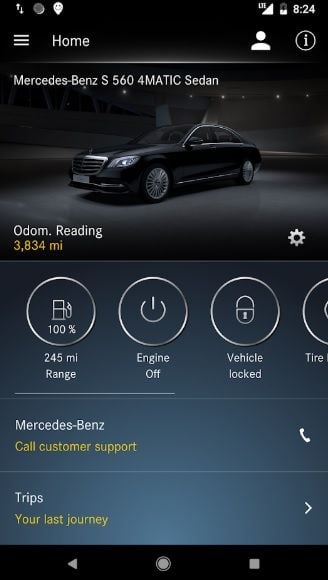

There's a completely new app for 2019 models called Mercedes Me Connect. New features include:
- Fuel Level, Including Range
- Engine On/Off Status
- Vehicle Locked Status
- Tire Pressure
- Battery Charge
- Brake Pad Condition
- Warning Lamps Status
https://play.google.com/store/apps/d....mmusa.android
#22
Super Member
Thread Starter
I believe you're referring to WiFi. No, this has nothing to do with that. This is an updated version of the existing Mercedes Me smartphone app. Are you not familiar with the app?
#23
MBWorld Fanatic!
New "Mercedes Me Connect" (ATT - short form MMC) has additional features (model specific) and different feature "free program" than current Mercedes Me (Verizon - short form MM) ... I am very familiar from both a install point-of-view (kindoff a real headache - think of a extensive "pairing") and using on my 2019 MB....
https://www.mbusa.com/en/mercedes-me-connect
https://www.mbusa.com/en/mercedes-me-connect
#24
Super Member
Thread Starter
New "Mercedes Me Connect" (ATT - short form MMC) has additional features (model specific) and different feature "free program" than current Mercedes Me (Verizon - short form MM) ... I am very familiar from both a install point-of-view (kindoff a real headache - think of a extensive "pairing") and using on my 2019 MB....
https://www.mbusa.com/en/mercedes-me-connect
https://www.mbusa.com/en/mercedes-me-connect
#25
Senior Member
Funny thing is, after I first installed MM, I immediately noticed the absence of some of these features, as other automakers already had them. E.g. fuel level, battery level, tire pressure, doors locked status, etc. I wrote MB recommending the addition of these features. I doubt if it was my lone email that resulted in the upgrades. I'm sure they received others. However, I had no idea the in-car hardware was not present and the features could only be added to subsequent vehicles. I was hoping all that would be needed was an upgrade to the app.
Doesn't seem that technically challenging to me...








