OEM Navigation Retrofit w/ pics
#276
That message only comes up when there is no disc on the trunk DVD unit. So the system is recognizing the drive, but the drive is not recognizing the disc. Options:
1- Try a different disc.
2- Try an older disc first, the older discs many times update the firmware on the drive, so you may be using a disc that is too new and the drive is not recognizing the update path.
3- The drive is defective, which I really really doubt.
On mine, I have been using discs starting on 2005 and most do carry out the firmware update the first time you insert it, I am willing to bet that is the issue.
1- Try a different disc.
2- Try an older disc first, the older discs many times update the firmware on the drive, so you may be using a disc that is too new and the drive is not recognizing the update path.
3- The drive is defective, which I really really doubt.
On mine, I have been using discs starting on 2005 and most do carry out the firmware update the first time you insert it, I am willing to bet that is the issue.
#278
That's why I wrote in my first response that who knows which version was the last one this drive ever say since you got it from ebay.
Check your emails again

#279
Junior Member
Join Date: Mar 2007
Posts: 15
Likes: 0
Received 0 Likes
on
0 Posts
2009 GL450 2005 E320
Hi,
I'm needing some help. I am trying to find the Correct Part number for the trunk panel for the *Navigation retrofit,without folding seats and power outlet, Colorcode 9F08/Black for my car 2005 E320 211.065. I have tried EPCnet and a MB parts guy with out any luck.
Any help would be greatly appreciated, Thank you!
I'm needing some help. I am trying to find the Correct Part number for the trunk panel for the *Navigation retrofit,without folding seats and power outlet, Colorcode 9F08/Black for my car 2005 E320 211.065. I have tried EPCnet and a MB parts guy with out any luck.
Any help would be greatly appreciated, Thank you!
#281
Junior Member
Join Date: Mar 2007
Posts: 15
Likes: 0
Received 0 Likes
on
0 Posts
2009 GL450 2005 E320
#282
Senior Member
I know we have gone over this before so please dont be upset, but I just finished installing navi in my 03 E55 and the dealer is telling me that the left trunk liner panel is no longer avail in grey(not black)- they ordered me a black one and said there was no part number for the one I need. I have a grey(lighter)color trunk panel with no power outlet and no folding seats- can anybody help?? 
Thanks--Tony

Thanks--Tony

#283
Hi All,
I'm new here, I own an euro spec W211 E270 CDi.
Don't want to create a new topic, so will post here, sorry for disturb.
Just had small accident with a lady hiting my MB in to the trunk. So after repairing it, a repairman dismantled all electronics in the trunk. So he got back all together, but unfortunately the cassete player with 6CD changer seems not working. All there is in the screen just 5 horisontal lines and no sound or picture and the CD changer won't open. Before that it was working perfectly. All the connectors including the fiber optic connected good in the trunk to AGW and the front near the below gear stick - behind the ash box.
I'm new here, I own an euro spec W211 E270 CDi.
Don't want to create a new topic, so will post here, sorry for disturb.
Just had small accident with a lady hiting my MB in to the trunk. So after repairing it, a repairman dismantled all electronics in the trunk. So he got back all together, but unfortunately the cassete player with 6CD changer seems not working. All there is in the screen just 5 horisontal lines and no sound or picture and the CD changer won't open. Before that it was working perfectly. All the connectors including the fiber optic connected good in the trunk to AGW and the front near the below gear stick - behind the ash box.
Last edited by vilius; 11-24-2010 at 11:03 AM.
#285
Still working out the bugs
I installed the NAV system in my W211 (2005) last night, and I'm still trying to figure out why it won't work. The install went fine, and was quite simple thanks to the original poster's detailed write-up (w pics). When I powered everything on...the unit was recognized right away (message on screen said "Navigation activated...Please wait". But, after waiting, I get the dreaded "No DVD Please insert a Navi-DVD (car trunk)" message. My map disc is 2010 (v9.0) and I fear that my Nav processor/unit may require an update in order to read this newer version. I bought the Nav drive from eBay, so I have no way of knowing what version maps it has seen. So, I tried updating it (with the update service disc, part number W211 589 15 22 00), but nothing happens when I put the disc in. It spins (I can hear the Nav processor working), but the update doesn't happen. So...back to the drawing board. I did see (albeit quite briefly) a map display, but it was some place in Germany. Then the unit revert back to the "No DVD..." message again.
Ugghh! In addition to the Nav drive possibly needing an update, I'm wondering if my head unit (COMAND APS) might also be in need of an update (it's currently using software version 35/2004). Might just have to take it to the dealer to get them to perform all of the necessary updates for both the head unit, as well as the Nav processor.
Any advice?
Regards, TJ
Ugghh! In addition to the Nav drive possibly needing an update, I'm wondering if my head unit (COMAND APS) might also be in need of an update (it's currently using software version 35/2004). Might just have to take it to the dealer to get them to perform all of the necessary updates for both the head unit, as well as the Nav processor.

Any advice?
Regards, TJ
#286
When you inserted the Nav processor update cd did you turn the key in pos 2 (pos before the engine would turn on)?
Comand update would make sense bc you will get the eta display feature too.
You also need SDS to version code your car after you installed the Nav drive in order to have the turn by turn and compass display in your cluster display.
Comand update would make sense bc you will get the eta display feature too.
You also need SDS to version code your car after you installed the Nav drive in order to have the turn by turn and compass display in your cluster display.
#287
I had the car running....just as described in the service update instructions, but when I insert the disc, nothing happens.
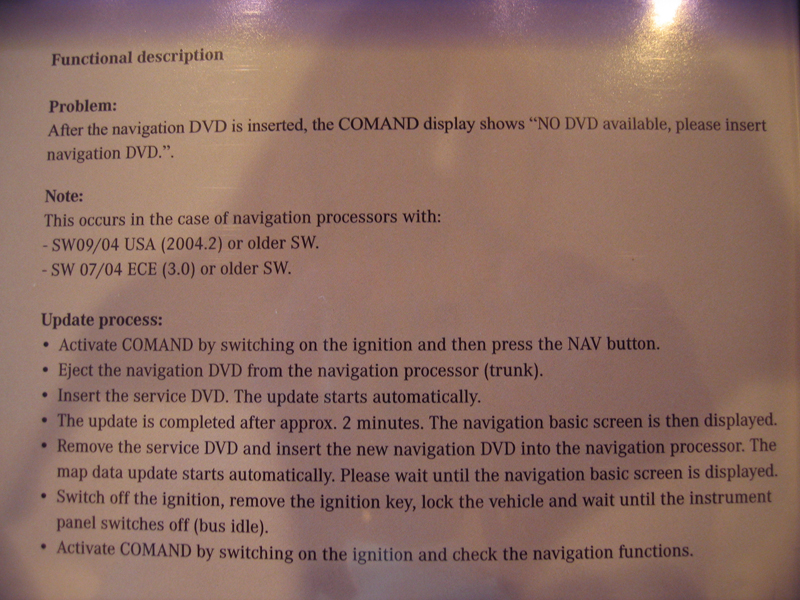
I wasn't going to update the system (to display turns/heading) in the multi-function display....but now that I've probably got to pay MB an hour of labor anyway....I guess I'll just have them update that as well. Wish me luck. Cheers, TJ
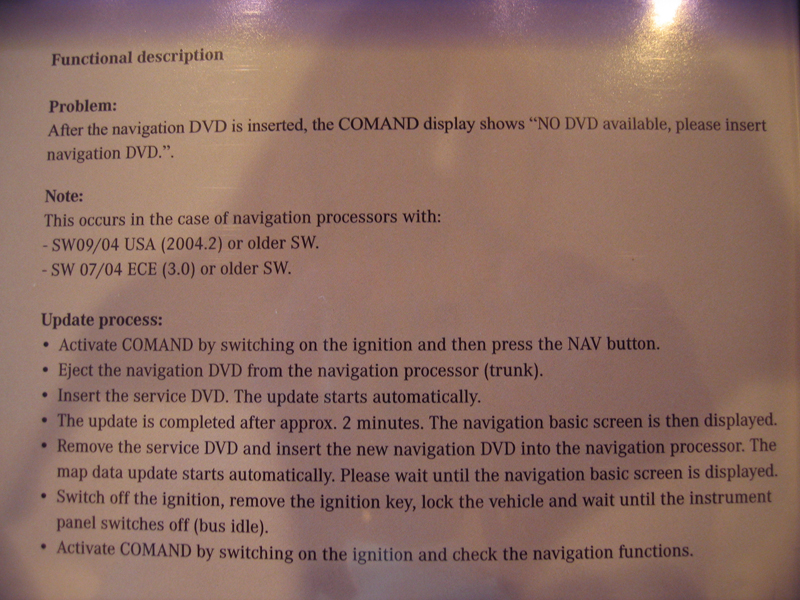
I wasn't going to update the system (to display turns/heading) in the multi-function display....but now that I've probably got to pay MB an hour of labor anyway....I guess I'll just have them update that as well. Wish me luck. Cheers, TJ
#288
Quick update. I finally got it working. Bottomline....I simply took my OEM map DVD, and copied it. I have no idea why, but it worked. More details in this thread - Need Nav Update disc (W211 589 15 22 00)
Nice to finally have it working. Now, I just need to figure out where/how to mount the Nav processor (I've just temporarily secured it to the floor in the boot). I did not buy the proper mounting bracket and left side liner/panel. I may end up buying those parts after all, unless of course, I can figure out how to do something homemade, that won't look cheesy. Another forum member mentioned that he mounted his to the underside the rear deck, but I'm not too fond of that location, because there doesn't seem to be a good way to route the fiber optic (MOST) cables to that location, without some pretty severe bending. Oh well...I'll figure it out. If I do something homemade, I'll take some pics and post 'em here. Cheers, TJ
Nice to finally have it working. Now, I just need to figure out where/how to mount the Nav processor (I've just temporarily secured it to the floor in the boot). I did not buy the proper mounting bracket and left side liner/panel. I may end up buying those parts after all, unless of course, I can figure out how to do something homemade, that won't look cheesy. Another forum member mentioned that he mounted his to the underside the rear deck, but I'm not too fond of that location, because there doesn't seem to be a good way to route the fiber optic (MOST) cables to that location, without some pretty severe bending. Oh well...I'll figure it out. If I do something homemade, I'll take some pics and post 'em here. Cheers, TJ
#289
Junior Member
Join Date: Oct 2010
Location: Chicago
Posts: 61
Likes: 0
Received 0 Likes
on
0 Posts
E350 Sedan Sport
Great thread thanks OP Steve280  .
.
I'm going to do this on my 06 E350. I have a question on parts is new trunk panel a must have?, if it's just a cutout for the nav I could just modify the existing one or am I missing something?.
or am I missing something?.
 .
.I'm going to do this on my 06 E350. I have a question on parts is new trunk panel a must have?, if it's just a cutout for the nav I could just modify the existing one
 or am I missing something?.
or am I missing something?.
#291
Yep, as Mackhack said, it won't work. You simply can not make the other (Non-Nav) panel work...unless of course you want to cut out about a third of it. The rather large cavity you have now (rear of the existing fuse panel/door) will be consumed by the bracketry required to hold the Nav drive, and as such, the new panel, with a much "flatter" design, is requried.
I'm currently going through a bit of a a hassle in terms of the trunk panel. I've read this thread forward and backwards, and there is alot of conflicting (and just plain wrong) information regarding the part numbers for these panels. Because of this, I decided to call my dealer to get the part number from them. The dealer told me that he pulled the service bulleting for retrofitting Nav into my car, and that there was only one part number for the panel. He said that I need part number A211 690 01 53 9C53. I asked him...isn't that grey (because it ends with 9C53)?...and I need black. I also asked him if he was sure that was the part number for the panel for vehicles WITHOUT the folding rear seat (or pass through loading as it it referred to) and with the 12v power. outlet. He told me that this is the correct panel for my car (I gave him my VIN number).
So, I ordered the part number that he gave me, and I ordered it from parts.com since they were $60 cheaper than the dealer price. Well...I get the panel, and sure enough, it's the wrong one. It's gray, it's for vehicles WITH folding rear seats, and it does NOT have the opening for the power outlet. VERY frustrating!!
So, I'm in the process right now of figuring out how to get this one exchanged (via parts.com).
Meanwhile, I found this website that lists all of the different trunk panels (black and grey...and with/without pass through loading).
http://www.mercupgrades.com/COMAND+A...rticle-27.html
The trunk panel part numbers (from the link above) are listed as follows;
W211 Saloon, W219 CLS
Grey boot trim, cars without through loading: A211 690 99 25 9C53
Grey boot trim, cars with through loading: A211 690 01 53 9C53
Black boot trim, cars without through loading: A211 690 65 54 9F08
Black boot trim, cars with through loading: A211 690 63 54 9F08
A number of places in this thread list part number A211 690 01 53 9F08 (last four characters changed from (9C53 for grey, to 9F08 for black), but it should be noted that there simply is NO part number A211 690 01 53 9F08. It doesn't exist.
Anyway, I need to get part number A211 690 65 54 9F08 (black, without folding rear seats). The website linked above doesn't specify with/without 12v power outlet, but I'm not too concerned about that, since I can simply cut the hole needed for the 12v power outlet myself if need be.
Another thing I might mention is the brackets. I thought it would be easy to put these brackets in. I mean, how hard can it be, right?...they can only go in one way, right? Well, let me tell you, it's a bit of a Chinese puzzle trying to figure out how the upper and lower brackets fit together. You must install the lower/base bracket first, then the upper bracket must first be hooked onto two tabs located on the fuse panel, and then is rotated to its final resting place...and in doing so, it locks into some tabs of the lower bracket and is secured with one bolt. For my bracketry installation, I only needed one nut (part number N910112 006003)....not four as is stated elswhere in this thread, and one bolt (part number N910143 006000).
Wish me luck on my panel exchange.
Regards, TJ
I'm currently going through a bit of a a hassle in terms of the trunk panel. I've read this thread forward and backwards, and there is alot of conflicting (and just plain wrong) information regarding the part numbers for these panels. Because of this, I decided to call my dealer to get the part number from them. The dealer told me that he pulled the service bulleting for retrofitting Nav into my car, and that there was only one part number for the panel. He said that I need part number A211 690 01 53 9C53. I asked him...isn't that grey (because it ends with 9C53)?...and I need black. I also asked him if he was sure that was the part number for the panel for vehicles WITHOUT the folding rear seat (or pass through loading as it it referred to) and with the 12v power. outlet. He told me that this is the correct panel for my car (I gave him my VIN number).
So, I ordered the part number that he gave me, and I ordered it from parts.com since they were $60 cheaper than the dealer price. Well...I get the panel, and sure enough, it's the wrong one. It's gray, it's for vehicles WITH folding rear seats, and it does NOT have the opening for the power outlet. VERY frustrating!!

So, I'm in the process right now of figuring out how to get this one exchanged (via parts.com).
Meanwhile, I found this website that lists all of the different trunk panels (black and grey...and with/without pass through loading).
http://www.mercupgrades.com/COMAND+A...rticle-27.html
The trunk panel part numbers (from the link above) are listed as follows;
W211 Saloon, W219 CLS
Grey boot trim, cars without through loading: A211 690 99 25 9C53
Grey boot trim, cars with through loading: A211 690 01 53 9C53
Black boot trim, cars without through loading: A211 690 65 54 9F08
Black boot trim, cars with through loading: A211 690 63 54 9F08
A number of places in this thread list part number A211 690 01 53 9F08 (last four characters changed from (9C53 for grey, to 9F08 for black), but it should be noted that there simply is NO part number A211 690 01 53 9F08. It doesn't exist.
Anyway, I need to get part number A211 690 65 54 9F08 (black, without folding rear seats). The website linked above doesn't specify with/without 12v power outlet, but I'm not too concerned about that, since I can simply cut the hole needed for the 12v power outlet myself if need be.
Another thing I might mention is the brackets. I thought it would be easy to put these brackets in. I mean, how hard can it be, right?...they can only go in one way, right? Well, let me tell you, it's a bit of a Chinese puzzle trying to figure out how the upper and lower brackets fit together. You must install the lower/base bracket first, then the upper bracket must first be hooked onto two tabs located on the fuse panel, and then is rotated to its final resting place...and in doing so, it locks into some tabs of the lower bracket and is secured with one bolt. For my bracketry installation, I only needed one nut (part number N910112 006003)....not four as is stated elswhere in this thread, and one bolt (part number N910143 006000).
Wish me luck on my panel exchange.
Regards, TJ
Last edited by Toolman_Johnny; 12-13-2010 at 08:03 AM.
#293
According to the part numbers on that website, you need part number A211 690 99 25 9C53 (Grey boot trim, cars without through loading).
The difference between folding and no folding panels are the forward part of the panel. For non-folding, the forward part of the panel is very thin, and inserts into a groove on the panel that covers the backside of the rear seat/backrest. For the folding seats however, the forward part of the panel is contoured.
The difference between folding and no folding panels are the forward part of the panel. For non-folding, the forward part of the panel is very thin, and inserts into a groove on the panel that covers the backside of the rear seat/backrest. For the folding seats however, the forward part of the panel is contoured.
Last edited by Toolman_Johnny; 12-13-2010 at 07:54 AM.
#294
Got it. I thought we could agree to a price and I would have bought it from you. Is there a part for non folding seats and 12V outlet. I'm in the process of retrofitting that plus I developed a temperature controlled fan for the drive to cool it down. I think my drive doesnr like heat in excess of 82 degrees Fahrenheit. As soon as the outside temp reaches 82 my drive stopps working.
Has someone else here the same problem?
Has someone else here the same problem?
#295
Yes indeed, that is ashame. I'd of gladly sold it to you too....but the trunk panel part I have appears to be for vehicles WITH the folding rear seats.
Very interesting about the heat. I would have thought the MB (or Harman/Becker) engineers would have designed with this in mind. 82 is not exactly hot.
Still waiting for somebody at parts.com to respond. Can't call them...have to email only.
Very interesting about the heat. I would have thought the MB (or Harman/Becker) engineers would have designed with this in mind. 82 is not exactly hot.
Still waiting for somebody at parts.com to respond. Can't call them...have to email only.
#297
Junior Member
Join Date: Oct 2010
Location: Chicago
Posts: 61
Likes: 0
Received 0 Likes
on
0 Posts
E350 Sedan Sport
Thanks Mackhack and Toolman_Johnny, I was afraid that was going to be the case. What I going to do is install the unit and if I get it working I'll order the panel then 
My current problem is part#s for my E350 2006 ?. Konigstiger had given part#s to someone earlier in the thread (but I dont think they ordered them?). I was at the dealer today but they couldn't confirm that they were the right ones (apparently they only know the kit # B67823262 (which includes all the pieces) So, I'm hoping would someone here will know the individual part#s for the above kit?
So, I'm hoping would someone here will know the individual part#s for the above kit? 

My current problem is part#s for my E350 2006 ?. Konigstiger had given part#s to someone earlier in the thread (but I dont think they ordered them?). I was at the dealer today but they couldn't confirm that they were the right ones (apparently they only know the kit # B67823262 (which includes all the pieces)
 So, I'm hoping would someone here will know the individual part#s for the above kit?
So, I'm hoping would someone here will know the individual part#s for the above kit? 
#299
The trunk panel part numbers for W211 Saloon and W219 CLS are;
No folding rear seats (does NOT have "through loading")
Grey - No folding rear seats: A211 690 99 25 9C53
Black - No folding rear seats: A211 690 65 54 9F08 *
Folding rear seats (has "through loading")
Grey - With folding rear seats: A211 690 01 53 9C53 *
Black - With Folding rear seats: A211 690 63 54 9F08
*I can confirm that these two part numbers are absolutely correct as state above, because I ordered the wrong part at first, and had to exchange it for the right one. The other two part numbers, I have no idea if they are correct.
Last edited by Toolman_Johnny; 12-14-2010 at 12:02 PM.
#300
Junior Member
Join Date: Oct 2010
Location: Chicago
Posts: 61
Likes: 0
Received 0 Likes
on
0 Posts
E350 Sedan Sport
The original part#s are for a E320 (like you guys have), I'm looking for parts for a E350 (which has different part#s). And as noted previously the dealer claims they only have the kit #. So, I'm hoping to connect with someone who has done the E350.








