Blue "P" Symbol
#1
I recently purchased a preowned (2011) e350 and I had a question about a blue/white "P" that appears on the speedometer screen when placing the car in drive under 20 mph. I have attached a photo of the symbol below. It does not appear to have an arrow like many of the "parktronic" photos I have seen. If you do know what it is, how do I turn on/off and use the feature?
Thank you so much in advance!
Thank you so much in advance!
#2
MBWorld Fanatic!
Join Date: Apr 2006
Location: Dallas-Ft.Worth,TX
Posts: 4,651
Received 1,755 Likes
on
1,125 Posts
2016 E350 Sport
Post a jpg picture file, not a pdf document file.
#3
My 2015 with parktronic shows this symbol when it is “looking” for spots as you drive slowly. When you stop it switches to the arrow pointing to which side it has found a spot on. Does your car not have parktronic?
#4
MBWorld Fanatic!
Did your car come with a manual? It is indeed the Parktronic parking locator and only works at low speed. If your car will fit in the spot, the arrow appears from which you can test your skill.
#5
MBWorld Fanatic!
I recently purchased a preowned (2011) e350 and I had a question about a blue/white "P" that appears on the speedometer screen when placing the car in drive under 20 mph. I have attached a photo of the symbol below. It does not appear to have an arrow like many of the "parktronic" photos I have seen. If you do know what it is, how do I turn on/off and use the feature?
Thank you so much in advance!
Thank you so much in advance!
If you drive on one-way road on left lane you need to put the left blinker on for the car to look for a parking spot on your left. Rest is the same.
#6
MBWorld Fanatic!
Join Date: Apr 2006
Location: Dallas-Ft.Worth,TX
Posts: 4,651
Received 1,755 Likes
on
1,125 Posts
2016 E350 Sport
Just to clarify, you will need to drive by the space (slowly) before the arrow appears (meaning it has measured an acceptable space). Once arrow appears, stop quickly (keeping the arrow), then put it in reverse and follow the directions in the cluster.
This works for both parallel parking AND for perpendicular parking. In both cases it will back you into the space. I use it MUCH more often for perpendicular parking.
This works for both parallel parking AND for perpendicular parking. In both cases it will back you into the space. I use it MUCH more often for perpendicular parking.
#7
Out Of Control!!
Join Date: Jul 2003
Location: North Scottsdale, AZ
Posts: 15,903
Received 4,446 Likes
on
3,154 Posts
'71 Pinto

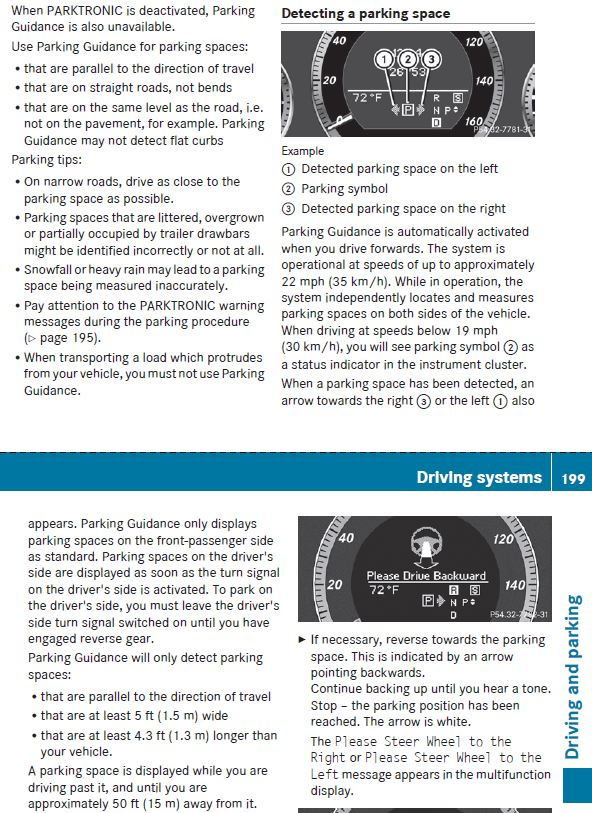
The following users liked this post:
Ferris_E550 (11-12-2019)
Trending Topics
#8
MBWorld Fanatic!
Just to clarify, you will need to drive by the space (slowly) before the arrow appears (meaning it has measured an acceptable space). Once arrow appears, stop quickly (keeping the arrow), then put it in reverse and follow the directions in the cluster.
This works for both parallel parking AND for perpendicular parking. In both cases it will back you into the space. I use it MUCH more often for perpendicular parking.
This works for both parallel parking AND for perpendicular parking. In both cases it will back you into the space. I use it MUCH more often for perpendicular parking.
The following users liked this post:
KEY08 (11-12-2019)
#11
MBWorld Fanatic!
Join Date: Apr 2006
Location: Dallas-Ft.Worth,TX
Posts: 4,651
Received 1,755 Likes
on
1,125 Posts
2016 E350 Sport
In contrast, I have not been able to get my car to recognize parallel parking on the LEFT. And yes, I use the LH blinker before/while scanning a possible parallel parking spot to the left.
In short, you should try the right angle parking to see if it works. By far, it is the most useful "active park assist" scenario, because I seldom see parallel parking, but encounter right angle parking lots every day.
Last edited by DFWdude; 11-12-2019 at 01:37 PM.
#12
MBWorld Fanatic!
Has anyone tried right angle back in parking on an earlier model? My 2016 owner's manual references "right angle parking" only once (i.e., it doesn't dwell on it). But it works like a charm.
In contrast, I have not been able to get my car to recognize parallel parking on the LEFT. And yes, I use the LH blinker before/while scanning a possible parallel parking spot to the left.
In short, you should try the right angle parking to see if it works. By far, it is the most useful "active park assist" scenario, because I seldom see parallel parking, but encounter right angle parking lots every day.
In contrast, I have not been able to get my car to recognize parallel parking on the LEFT. And yes, I use the LH blinker before/while scanning a possible parallel parking spot to the left.
In short, you should try the right angle parking to see if it works. By far, it is the most useful "active park assist" scenario, because I seldom see parallel parking, but encounter right angle parking lots every day.
On left side, it only works on one way road where you can drive close to the parked cars with the left blinker on for the system to recognize a parking spot. Have you tried that?









