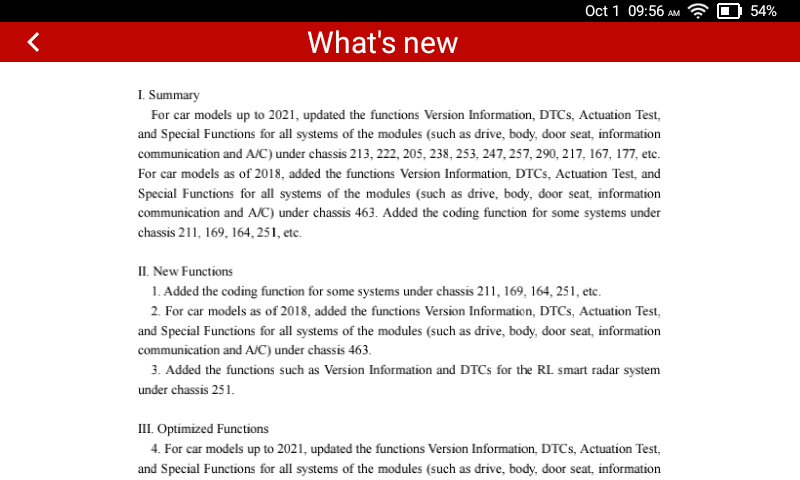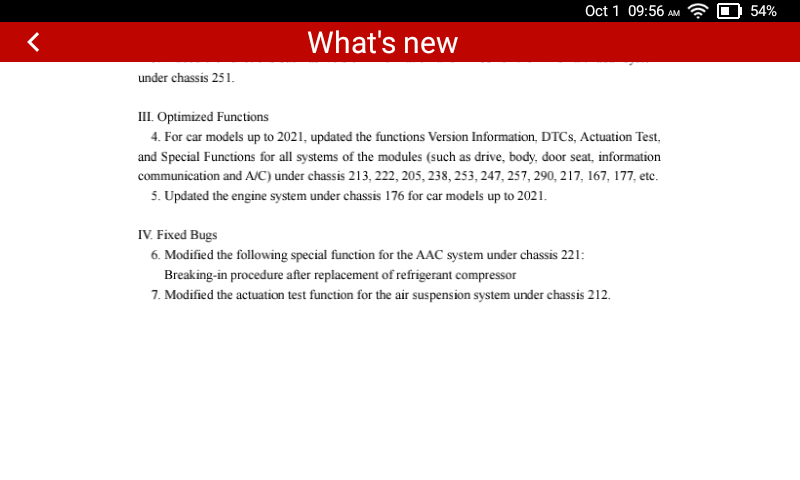Trying to get LAUNCH to code Euro ILS
#51
Joined: Nov 2016
Posts: 5,408
Likes: 2,021
From: Maryland, United States
2015 SL400 (M276 Turbo), 2014 C350 Sport (M276 NA), 2004 SL500 (M113), 2004 Audi TT225 (BEA)
I caution tinkering with the LAUNCH scanner. You can mess up your settings so that things don't work anymore. Things like changing the number of blinks when changing lanes and ECO Start/Stop may be ok, but other thinks may not. I truly believe that when I was tinkering with displaying oil level on my dash (which never happened), I somehow created a condition whereby I kept getting the "Check Engine Oil..." message. It took a hard reset of the ECU, discovered by accident, to fix the problem. The reset was not performed with the scanner.
#52
Out Of Control!!
Joined: Dec 2019
Posts: 15,213
Likes: 2,943
From: Toronto, Canada
PFL205.064 with M276.823 (Oil pump solenoid defeated)
I caution tinkering with the LAUNCH scanner. You can mess up your settings so that things don't work anymore. Things like changing the number of blinks when changing lanes and ECO Start/Stop may be ok, but other thinks may not. I truly believe that when I was tinkering with displaying oil level on my dash (which never happened), I somehow created a condition whereby I kept getting the "Check Engine Oil..." message. It took a hard reset of the ECU, discovered by accident, to fix the problem. The reset was not performed with the scanner.
#53
Joined: Nov 2016
Posts: 5,408
Likes: 2,021
From: Maryland, United States
2015 SL400 (M276 Turbo), 2014 C350 Sport (M276 NA), 2004 SL500 (M113), 2004 Audi TT225 (BEA)

Ground continuity check on switch side.
Last edited by JettaRed; 09-18-2024 at 12:27 PM.
The following users liked this post:
CaliBenzDriver (09-18-2024)
#54
Out Of Control!!
Joined: Dec 2019
Posts: 15,213
Likes: 2,943
From: Toronto, Canada
PFL205.064 with M276.823 (Oil pump solenoid defeated)
Correct. Peter actually logged into my car and could not find a cause of the message. He even used some engineering software more detailed than XENTRY and could not find any anomalies. My "discovery" was accidental when following @S-Prihadi and @CaliBenzDriver suggestions to perform continuity tests on the wiring from the ECU to the oil level switch. With the oil at a correct level, the switch to ground closes and you get continuity to ground. I measured this at pin 13 on the X26 #4 connector between the ECU and the oil switch. (X26 is a connector in the wiring harness between the ECU and a few other sensors. Pin 13 goes to the oil level switch.) On the switch side, there was essentially a short to ground (0.8 ohms). However, when checking on the ECU side, it was essentially and open circuit. But I think in testing the ECU side at pin 13 I somehow reset a condition that was causing the message. All I know is that since doing that I have not had the message again.
https://cimg1.ibsrv.net/gimg/www.mbw...c1c58559ea.png
Ground continuity check on switch side.
https://cimg1.ibsrv.net/gimg/www.mbw...c1c58559ea.png
Ground continuity check on switch side.
#57
MBWorld Fanatic!
Joined: Sep 2019
Posts: 1,961
Likes: 837
From: U.S.
Current/Last 5-years: GLS,X5,Tesla,Accord; Sold:S560;S550,2x X7; X5;BMW 530e;Lincoln Navigator;LS460
DONE and it works just so many variables to change and then you do it again for RH light.
I got the menu to pull up and turned on then sat in garage and well no issues.
Will confirm with test tonight.
FYI: I did have battery charger on battery the whole time took like 30-45 mins as after every variable change you have to save and then wait.
Pretty much take the info that guy in the YOU TUBE wrote, and I copied above and go down the list and find the right module.
I can say the Second module list is FWGW or something but was CHASSIS Gateway.
He has HLI-FL212 and I have SG-SW-L for LH headlamp module.
Few different English words as I guess the Launch coder use a different translator.
Yours may be different as sometimes he uses English word for NO or YEs and then on Launch you get German so take your time make sure you have them all before changing them.
WI am attaching my revised word doc I made after going thru it to find everything.
I know I messed up, but it was close enough for me to figure out. Think I forgot a few words here and there.
Here is copy and paste of my text:
CGW (Central Gateway)
Global Variant coding
VCD EVC CfgBit 65 96
Variant coding
Variant coding
I got the menu to pull up and turned on then sat in garage and well no issues.
Will confirm with test tonight.
FYI: I did have battery charger on battery the whole time took like 30-45 mins as after every variable change you have to save and then wait.
Pretty much take the info that guy in the YOU TUBE wrote, and I copied above and go down the list and find the right module.
I can say the Second module list is FWGW or something but was CHASSIS Gateway.
He has HLI-FL212 and I have SG-SW-L for LH headlamp module.
Few different English words as I guess the Launch coder use a different translator.
Yours may be different as sometimes he uses English word for NO or YEs and then on Launch you get German so take your time make sure you have them all before changing them.
WI am attaching my revised word doc I made after going thru it to find everything.
I know I messed up, but it was close enough for me to figure out. Think I forgot a few words here and there.
Here is copy and paste of my text:
CGW (Central Gateway)
Global Variant coding
Intelligent high beam control – Set to OFF
Intelligent high beam Plus control – Set to ON
FWGW (Chassis Gateway)VCD EVC CfgBit 65 96
608 INTELLIGENT HEADLIGHT CONTROL – Set to OFF
628 INTELLIGENT HEADLIGHT CONTROL PLUS (IHC+) - Set to ON
VCD EVC CfgList 01 0CHeadlamp Style - Set to HEADLIGHT UNIT LED W DYNAMIC LIGHT SYSTEM ECE RHT
IC (Instrument Cluster)Variant coding
05 Intelligent Light System (ILS Available) - Set to ON
06 Menu Activation Intelligent Light System (Menu ILS) - Set to ON
SG-SW-L & SG-SW-R (Left & Right HeadLamp) (complete Left first then Right)Variant coding
Vehicle Data General
Datem 3 = 212M ILS SAE - Change to 212M ILS ECE RV
Vehicle Data Motorway Light
Datem 4 = No Active – Change to ACTIVE W/ ALA HELLA
Vehicle Data Extended Foglight
Datem 5 = Not Active – Change to ACTIVE W/ ALA
Vehicle Data - IHC
Datem 8 = IHC Active Hella – Change to IHC Plus Active HELLA
Vehicle Data -LDC
Datem 9 = 212M ILS SAE – Change to 212M ILS ECE
Vehicle Data - LUC
Datem 11 = 212M ILS SAE – Change to 212M ILS ECE
Stepper Motor ALA
Datem 16 = Hella VarioLED SAE – Change to HELLA VarioLED ECE
Stepper Motor VLA
Datem 18 = ACTUATOR VARIANT HELLA HOLDING CURRENT 1 (Double Check this; mine was already set to this))
Here is another video that you or others may want to consider using to double check what other values you need to switch for ILS:
#58
Out Of Control!!
Joined: Dec 2019
Posts: 15,213
Likes: 2,943
From: Toronto, Canada
PFL205.064 with M276.823 (Oil pump solenoid defeated)
DONE and it works just so many variables to change and then you do it again for RH light.
I got the menu to pull up and turned on then sat in garage and well no issues.
Will confirm with test tonight.
FYI: I did have battery charger on battery the whole time took like 30-45 mins as after every variable change you have to save and then wait.
Pretty much take the info that guy in the YOU TUBE wrote, and I copied above and go down the list and find the right module.
I can say the Second module list is FWGW or something but was CHASSIS Gateway.
He has HLI-FL212 and I have SG-SW-L for LH headlamp module.
Few different English words as I guess the Launch coder use a different translator.
Yours may be different as sometimes he uses English word for NO or YEs and then on Launch you get German so take your time make sure you have them all before changing them.
WI am attaching my revised word doc I made after going thru it to find everything.
I know I messed up, but it was close enough for me to figure out. Think I forgot a few words here and there.
Here is copy and paste of my text:
CGW (Central Gateway)
Global Variant coding
VCD EVC CfgBit 65 96
Variant coding
Variant coding
I got the menu to pull up and turned on then sat in garage and well no issues.
Will confirm with test tonight.
FYI: I did have battery charger on battery the whole time took like 30-45 mins as after every variable change you have to save and then wait.
Pretty much take the info that guy in the YOU TUBE wrote, and I copied above and go down the list and find the right module.
I can say the Second module list is FWGW or something but was CHASSIS Gateway.
He has HLI-FL212 and I have SG-SW-L for LH headlamp module.
Few different English words as I guess the Launch coder use a different translator.
Yours may be different as sometimes he uses English word for NO or YEs and then on Launch you get German so take your time make sure you have them all before changing them.
WI am attaching my revised word doc I made after going thru it to find everything.
I know I messed up, but it was close enough for me to figure out. Think I forgot a few words here and there.
Here is copy and paste of my text:
CGW (Central Gateway)
Global Variant coding
Intelligent high beam control – Set to OFF
Intelligent high beam Plus control – Set to ON
FWGW (Chassis Gateway)VCD EVC CfgBit 65 96
608 INTELLIGENT HEADLIGHT CONTROL – Set to OFF
628 INTELLIGENT HEADLIGHT CONTROL PLUS (IHC+) - Set to ON
VCD EVC CfgList 01 0CHeadlamp Style - Set to HEADLIGHT UNIT LED W DYNAMIC LIGHT SYSTEM ECE RHT
IC (Instrument Cluster)Variant coding
05 Intelligent Light System (ILS Available) - Set to ON
06 Menu Activation Intelligent Light System (Menu ILS) - Set to ON
SG-SW-L & SG-SW-R (Left & Right HeadLamp) (complete Left first then Right)Variant coding
Vehicle Data General
Datem 3 = 212M ILS SAE - Change to 212M ILS ECE RV
Vehicle Data Motorway Light
Datem 4 = No Active – Change to ACTIVE W/ ALA HELLA
Vehicle Data Extended Foglight
Datem 5 = Not Active – Change to ACTIVE W/ ALA
Vehicle Data - IHC
Datem 8 = IHC Active Hella – Change to IHC Plus Active HELLA
Vehicle Data -LDC
Datem 9 = 212M ILS SAE – Change to 212M ILS ECE
Vehicle Data - LUC
Datem 11 = 212M ILS SAE – Change to 212M ILS ECE
Stepper Motor ALA
Datem 16 = Hella VarioLED SAE – Change to HELLA VarioLED ECE
Stepper Motor VLA
Datem 18 = ACTUATOR VARIANT HELLA HOLDING CURRENT 1 (Double Check this; mine was already set to this))
Very nice good job : )
Last edited by W205C43PFL; 09-20-2024 at 12:16 PM.
The following 2 users liked this post by W205C43PFL:
CaliBenzDriver (09-30-2024),
S_W222 (09-20-2024)
#59
Thread Starter
MBWorld Fanatic!
Joined: Sep 2018
Posts: 2,708
Likes: 743
From: New Orleans Area
2015 E400 Sedan
FYI:
I just noticed an UPDATE to the MB portion of launch updates. now is V50.36.
WOnder if they fixed issue?
I guess one way to find out off to garage once everyone wakes up
ANyone know where to find what the updates changes are?
I thought I found it sometime ago but cannot find it anymore - maybe it was something else I cannot remember
I just noticed an UPDATE to the MB portion of launch updates. now is V50.36.
WOnder if they fixed issue?
I guess one way to find out off to garage once everyone wakes up
ANyone know where to find what the updates changes are?
I thought I found it sometime ago but cannot find it anymore - maybe it was something else I cannot remember
Last edited by ygmn; 09-30-2024 at 05:52 AM.
#60
Out Of Control!!
Joined: Dec 2019
Posts: 15,213
Likes: 2,943
From: Toronto, Canada
PFL205.064 with M276.823 (Oil pump solenoid defeated)
FYI:
I just noticed an UPDATE to the MB portion of launch updates. now is V50.36.
WOnder if they fixed issue?
I guess one way to find out off to garage once everyone wakes up
ANyone know where to find what the updates changes are?
I thought I found it sometime ago but cannot find it anymore - maybe it was something else I cannot remember
I just noticed an UPDATE to the MB portion of launch updates. now is V50.36.
WOnder if they fixed issue?
I guess one way to find out off to garage once everyone wakes up
ANyone know where to find what the updates changes are?
I thought I found it sometime ago but cannot find it anymore - maybe it was something else I cannot remember
#61
Thread Starter
MBWorld Fanatic!
Joined: Sep 2018
Posts: 2,708
Likes: 743
From: New Orleans Area
2015 E400 Sedan
That is what I am looking for a CHANGE LOG.
My google, dogpile, bing & DuckDuckgo searches come up empty.
I swear I saw one when I first got it and was surfing the net.
ARGGGGgggg.
My google, dogpile, bing & DuckDuckgo searches come up empty.
I swear I saw one when I first got it and was surfing the net.
ARGGGGgggg.
#62
So I could not find any patch notes for the Launch brand scanner... however I did find an update with patch notes for the exact same version number on the [much more expensive] Topdon scanner Benz software. Perhaps this is who Launch is knocking off?
https://community.topdon.com/detail?id=105&type=1
Benz (PASSENGER VEHICLES) Diagnostic Software V50.36
New Functions:
1. Added actuation test and special function for 204 chassis power tailgate system (HKS).
2. Added actuation test function for 190 chassis AMG gateway system.
3. Added initialization function for 164 chassis battery management system (BMS).
4. Added special process function for 204 chassis gas engine (MED40).
Optimized Functions:
1. Optimized basic function and actuation test function for SOUND system from 01/2012 to 12/2017 of 463 chassis.
2. Optimized control unit programming function.
Fixed Bugs:
1. Fixed special function for power assist steering system of 117, 156, 176, & 246 chassis.
New Functions:
1. Added actuation test and special function for 204 chassis power tailgate system (HKS).
2. Added actuation test function for 190 chassis AMG gateway system.
3. Added initialization function for 164 chassis battery management system (BMS).
4. Added special process function for 204 chassis gas engine (MED40).
Optimized Functions:
1. Optimized basic function and actuation test function for SOUND system from 01/2012 to 12/2017 of 463 chassis.
2. Optimized control unit programming function.
Fixed Bugs:
1. Fixed special function for power assist steering system of 117, 156, 176, & 246 chassis.
#63
Joined: Nov 2016
Posts: 5,408
Likes: 2,021
From: Maryland, United States
2015 SL400 (M276 Turbo), 2014 C350 Sport (M276 NA), 2004 SL500 (M113), 2004 Audi TT225 (BEA)
I think this particular software is used my multiple hardware manufacturers.
On a sidenote, I recently tried the LAUNCH CRP123X Elite V2.0 multi-vehicle scanner because it offered comprehensive vehicle scanning and free lifetime software updates for over 80 different vehicles. What you get is basic scanning of a few modules (such as the ECU, TCM, and a few others), but if you wanted truly comprehensive scanning of all available modules, you have to buy/subscribe to the complete package for your car. This is no different than what you can do with the LAUNCH Creader Elite 2.0 BENZ scanner without paying extra. With my BENZ version, I scan 44 modules; with the CRP123X version, it scanned only eight modules without paying extra. Needless to say, it went back to Amazon the same day.
On a sidenote, I recently tried the LAUNCH CRP123X Elite V2.0 multi-vehicle scanner because it offered comprehensive vehicle scanning and free lifetime software updates for over 80 different vehicles. What you get is basic scanning of a few modules (such as the ECU, TCM, and a few others), but if you wanted truly comprehensive scanning of all available modules, you have to buy/subscribe to the complete package for your car. This is no different than what you can do with the LAUNCH Creader Elite 2.0 BENZ scanner without paying extra. With my BENZ version, I scan 44 modules; with the CRP123X version, it scanned only eight modules without paying extra. Needless to say, it went back to Amazon the same day.
The following users liked this post:
JCM_MB (09-30-2024)
#64
Out Of Control!!
Joined: Dec 2019
Posts: 15,213
Likes: 2,943
From: Toronto, Canada
PFL205.064 with M276.823 (Oil pump solenoid defeated)
I think this particular software is used my multiple hardware manufacturers.
On a sidenote, I recently tried the LAUNCH CRP123X Elite V2.0 multi-vehicle scanner because it offered comprehensive vehicle scanning and free lifetime software updates for over 80 different vehicles. What you get is basic scanning of a few modules (such as the ECU, TCM, and a few others), but if you wanted truly comprehensive scanning of all available modules, you have to buy/subscribe to the complete package for your car. This is no different than what you can do with the LAUNCH Creader Elite 2.0 BENZ scanner without paying extra. With my BENZ version, I scan 44 modules; with the CRP123X version, it scanned only eight modules without paying extra. Needless to say, it went back to Amazon the same day.
On a sidenote, I recently tried the LAUNCH CRP123X Elite V2.0 multi-vehicle scanner because it offered comprehensive vehicle scanning and free lifetime software updates for over 80 different vehicles. What you get is basic scanning of a few modules (such as the ECU, TCM, and a few others), but if you wanted truly comprehensive scanning of all available modules, you have to buy/subscribe to the complete package for your car. This is no different than what you can do with the LAUNCH Creader Elite 2.0 BENZ scanner without paying extra. With my BENZ version, I scan 44 modules; with the CRP123X version, it scanned only eight modules without paying extra. Needless to say, it went back to Amazon the same day.
I see, thanks forum member JettaRed for the insight.
#65
from what i have seen so far Launch has its own software (not sure the base code is theirs).
Hardware wise: Launch, Topdon, and Thinktool use the same base software from Launch.
Launch has been around longer than Topdon.
I believe they are the same top level company targeting different markets
The following users liked this post:
JettaRed (09-30-2024)
#67
Out Of Control!!
Joined: Dec 2019
Posts: 15,213
Likes: 2,943
From: Toronto, Canada
PFL205.064 with M276.823 (Oil pump solenoid defeated)
from what i have seen so far Launch has its own software (not sure the base code is theirs).
Hardware wise: Launch, Topdon, and Thinktool use the same base software from Launch.
Launch has been around longer than Topdon.
I believe they are the same top level company targeting different markets
Hardware wise: Launch, Topdon, and Thinktool use the same base software from Launch.
Launch has been around longer than Topdon.
I believe they are the same top level company targeting different markets
#69
Joined: Nov 2016
Posts: 5,408
Likes: 2,021
From: Maryland, United States
2015 SL400 (M276 Turbo), 2014 C350 Sport (M276 NA), 2004 SL500 (M113), 2004 Audi TT225 (BEA)
Cool, which device was that from and where did you find the change log?
#70
Junior Member
Joined: Mar 2018
Posts: 43
Likes: 11
From: Dallas
99 E320 4Matic 98 C280 02 CLK430 09 E550 11 E350 14 E350 wagon
LAUNCH Creader Elite V2.0 Bidirectional OBD2 Scanner Fit for Mercedes-Benz MB
https://a.co/d/c0TwARIf you look in the “Update” section of your device, you can see the changes by clicking on “v50.36.” It’s a screenshot from my device.
Last edited by CLKx430; 10-01-2024 at 11:49 AM.
The following users liked this post:
JettaRed (10-01-2024)
#71
Thread Starter
MBWorld Fanatic!
Joined: Sep 2018
Posts: 2,708
Likes: 743
From: New Orleans Area
2015 E400 Sedan
I found the change log.
Plug your Launch into your OBD port and whenyou first go to program it pops up the change log.
knew I saw it somewhere. same thing as above.
NOw the bad news... different but still not working.
Still some variables do not save
For LH light under Left Head Lamp module
General does not save supposed to change to 212M ILS ECE RV which is there but when you go back to check it reverts back to original 212M ILS SAE
This also happens for RIGHT HAND LIGHT
Left hand light IHC for some reason will not sitck.
Only the one for RH light.
I dunno if I am closer or further away.
ANyone else still trying or am I the only one?
Plug your Launch into your OBD port and whenyou first go to program it pops up the change log.
knew I saw it somewhere. same thing as above.
NOw the bad news... different but still not working.
Still some variables do not save
For LH light under Left Head Lamp module
General does not save supposed to change to 212M ILS ECE RV which is there but when you go back to check it reverts back to original 212M ILS SAE
This also happens for RIGHT HAND LIGHT
Left hand light IHC for some reason will not sitck.
Only the one for RH light.
I dunno if I am closer or further away.
ANyone else still trying or am I the only one?
#73
Thread Starter
MBWorld Fanatic!
Joined: Sep 2018
Posts: 2,708
Likes: 743
From: New Orleans Area
2015 E400 Sedan
ok great.
THing is it sees variable, lets you change it; lets you think you changed it
but when you go backto check - it just keeps the old value or a blank value.
I also use this reader on other cars a ageneric code reader and clearer of check engine light codes that are other brands so vediamo isbrand specific which I hate as it is not a multi tasker.
THing is it sees variable, lets you change it; lets you think you changed it
but when you go backto check - it just keeps the old value or a blank value.
I also use this reader on other cars a ageneric code reader and clearer of check engine light codes that are other brands so vediamo isbrand specific which I hate as it is not a multi tasker.
#74
ok great.
THing is it sees variable, lets you change it; lets you think you changed it
but when you go backto check - it just keeps the old value or a blank value.
I also use this reader on other cars a ageneric code reader and clearer of check engine light codes that are other brands so vediamo isbrand specific which I hate as it is not a multi tasker.
THing is it sees variable, lets you change it; lets you think you changed it
but when you go backto check - it just keeps the old value or a blank value.
I also use this reader on other cars a ageneric code reader and clearer of check engine light codes that are other brands so vediamo isbrand specific which I hate as it is not a multi tasker.
#75
Joined: Nov 2016
Posts: 5,408
Likes: 2,021
From: Maryland, United States
2015 SL400 (M276 Turbo), 2014 C350 Sport (M276 NA), 2004 SL500 (M113), 2004 Audi TT225 (BEA)
ok great.
THing is it sees variable, lets you change it; lets you think you changed it
but when you go backto check - it just keeps the old value or a blank value.
I also use this reader on other cars a ageneric code reader and clearer of check engine light codes that are other brands so vediamo isbrand specific which I hate as it is not a multi tasker.
THing is it sees variable, lets you change it; lets you think you changed it
but when you go backto check - it just keeps the old value or a blank value.
I also use this reader on other cars a ageneric code reader and clearer of check engine light codes that are other brands so vediamo isbrand specific which I hate as it is not a multi tasker.