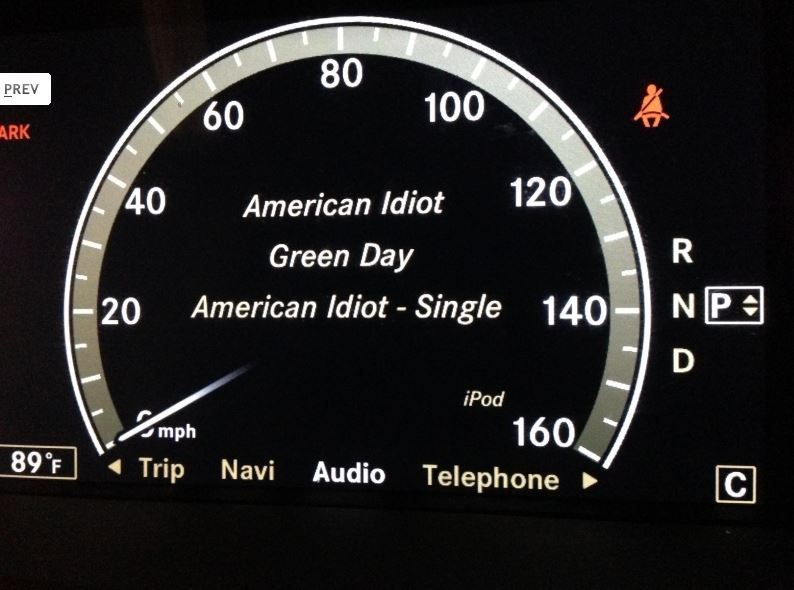S550 Ipod and bluetooth question
#1
Junior Member
Thread Starter
Join Date: Jun 2010
Posts: 18
Likes: 0
Received 0 Likes
on
0 Posts
2008 w221 S550 4Matic 2010 GLK350 4Matic 1981 280CE
S550 Ipod and bluetooth question
Hey there guys, I have a quick question:
I just bought an 08 S550 and when I try to connect to the bluetooth with my iphone 4s it tries to connect but then the "Telephone off" screen pops up and I have to start the connection process over again. In the end it never actually connects.
I also noticed that when I plug my ipod in to the installed 30-pin connector in the glove box, it still shows up as "Aux" on the audio screen and I can't control any elements of the ipod other than next-track using the steering wheel controls. My previous Benz had the ipod controller and on the Audio screen it showed up as "iPod" and I could access the playlists etc.
Has anyone else had either of these issues, and if so how do you resolve it? I mean I assume a trip to the dealer is in order, but I figured I'd ask here first in case it's something I'm doing wrong.
Thanks!
I just bought an 08 S550 and when I try to connect to the bluetooth with my iphone 4s it tries to connect but then the "Telephone off" screen pops up and I have to start the connection process over again. In the end it never actually connects.
I also noticed that when I plug my ipod in to the installed 30-pin connector in the glove box, it still shows up as "Aux" on the audio screen and I can't control any elements of the ipod other than next-track using the steering wheel controls. My previous Benz had the ipod controller and on the Audio screen it showed up as "iPod" and I could access the playlists etc.
Has anyone else had either of these issues, and if so how do you resolve it? I mean I assume a trip to the dealer is in order, but I figured I'd ask here first in case it's something I'm doing wrong.
Thanks!
#2
Member
Hey there guys, I have a quick question:
I just bought an 08 S550 and when I try to connect to the bluetooth with my iphone 4s it tries to connect but then the "Telephone off" screen pops up and I have to start the connection process over again.
I also noticed that when I plug my ipod in to the installed 30-pin connector in the glove box, it still shows up as "Aux" on the audio screen and I can't control any elements of the ipod other than next-track using the steering wheel controls.
I just bought an 08 S550 and when I try to connect to the bluetooth with my iphone 4s it tries to connect but then the "Telephone off" screen pops up and I have to start the connection process over again.
I also noticed that when I plug my ipod in to the installed 30-pin connector in the glove box, it still shows up as "Aux" on the audio screen and I can't control any elements of the ipod other than next-track using the steering wheel controls.
As for the iPod if you want bluetooth music streaming look into https://mbworld.org/forums/s-class-w...r-wma1000.html - the tune2air will give you full track information on the display although I found it too intrusive in terms of Siri functionality.
#3
Junior Member
Thread Starter
Join Date: Jun 2010
Posts: 18
Likes: 0
Received 0 Likes
on
0 Posts
2008 w221 S550 4Matic 2010 GLK350 4Matic 1981 280CE
Assuming you have the bluetooth puck in the center console you pair with that, NOT the car through the COMAND. I know, pretty unintuitive. Press the blue MB logo button on the puck for 5 seconds then you should see the device appear on your phone's bluetooth list. Password is MBUSA (62872).
As for the iPod if you want bluetooth music streaming look into https://mbworld.org/forums/s-class-w...r-wma1000.html - the tune2air will give you full track information on the display although I found it too intrusive in terms of Siri functionality.
As for the iPod if you want bluetooth music streaming look into https://mbworld.org/forums/s-class-w...r-wma1000.html - the tune2air will give you full track information on the display although I found it too intrusive in terms of Siri functionality.
Now that is really funny, thank you so much! The phone paired immediately....when it did it correctly through the puck! I wonder why that isn't through COMMAND? Anyway, glad it works and I really appreciate the help!
I'm going to take a look a the bluetooth audio options, but truth be told, I was hoping to be able to use an older 80gb iPod classic that I had laying around. I was disappointed to see that I couldn't see at least the playlists, but I guess it is what it is. Thanks again!
#5
Junior Member
Thread Starter
Join Date: Jun 2010
Posts: 18
Likes: 0
Received 0 Likes
on
0 Posts
2008 w221 S550 4Matic 2010 GLK350 4Matic 1981 280CE
Thanks again, you're right, I can see the track list I just wish I could access the playlists and such, you know?
I'm going to take a gamble on that Tune2Air model on Amazon that was reviewed in the link you sent me. It's only $76 and I think it's worth it.
#6
Member
It lets you look at playlists, scroll through artists etc.
Trending Topics
#8
Junior Member
Thread Starter
Join Date: Jun 2010
Posts: 18
Likes: 0
Received 0 Likes
on
0 Posts
2008 w221 S550 4Matic 2010 GLK350 4Matic 1981 280CE
DAMN!!!! You, my friend, are 2 for 2!!! Awesome!!! I really can't thank you enough! You completely solved the two big issues I've had today. The right hand "Phone" keys on the wheel control the playlists and tracks, everything basically.
Really, thanks so much, you have no idea how much I appreciate the help
#9
i just purchased the tune2air, i made a connection from the iphone6 to the actual device(tune2air) but when i go to command and click on the AUX, nothing happens no audio, no options for display on the steering wheel........ what im i doing wrong here?