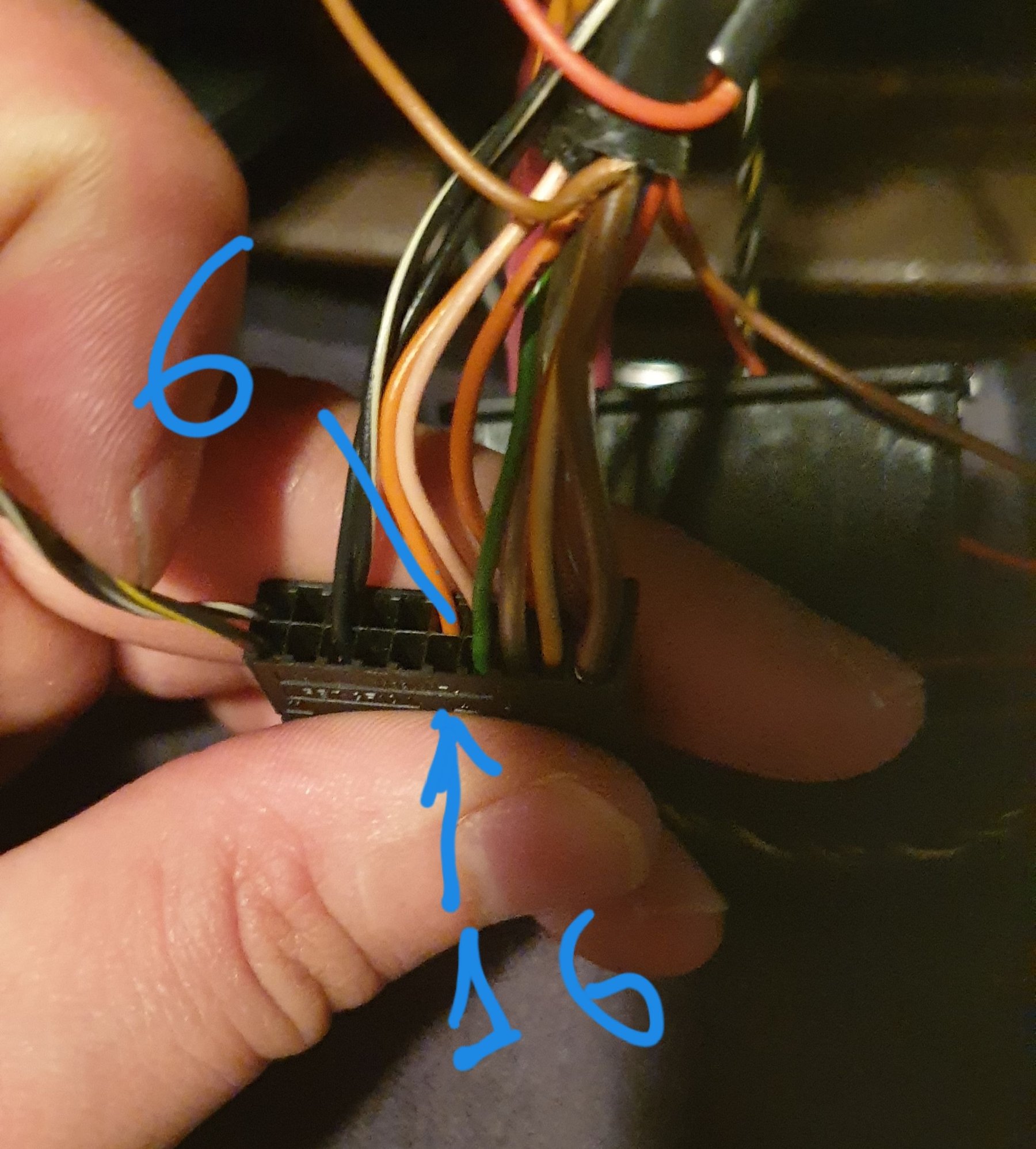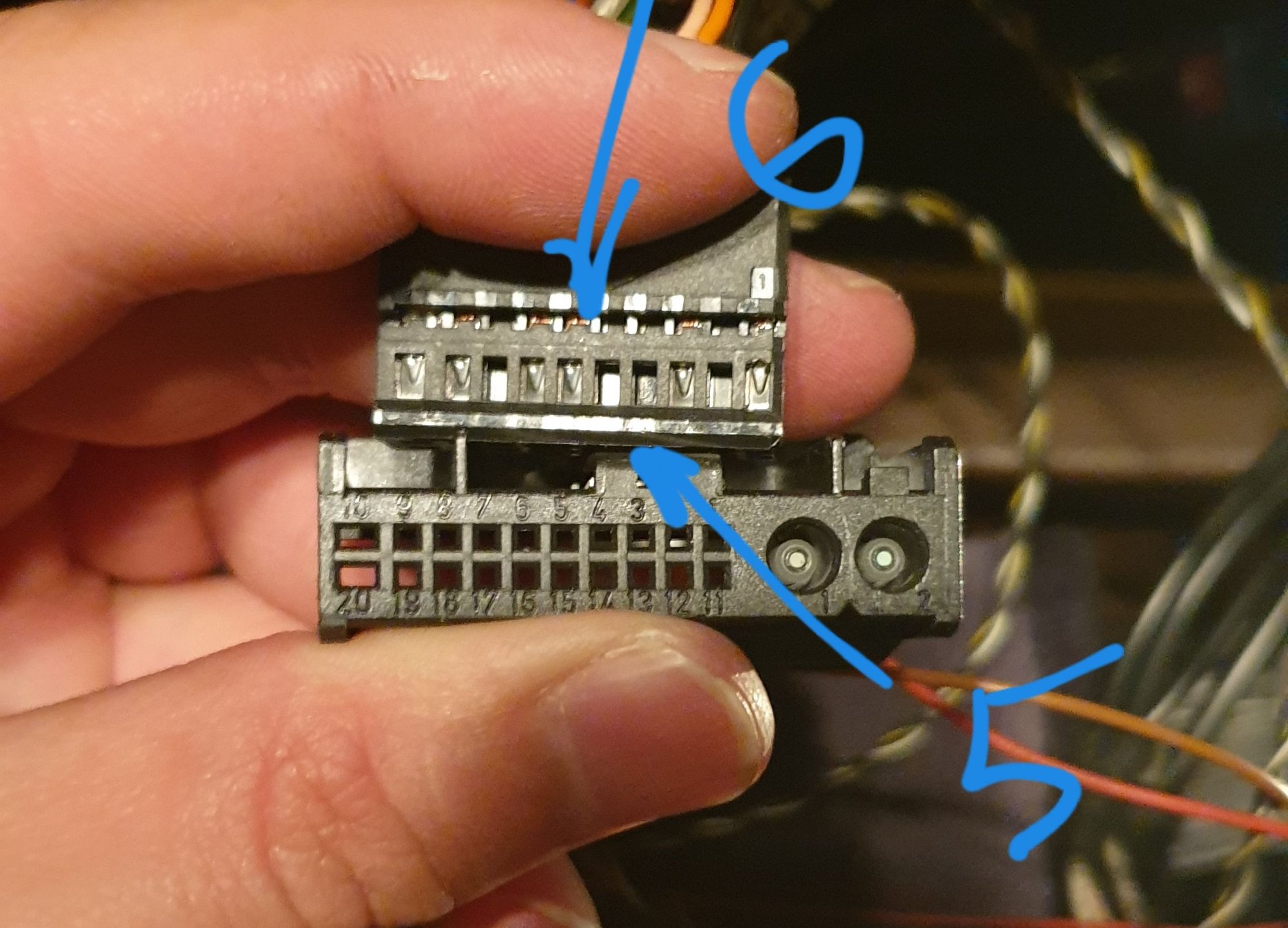Bluetooth Músic
#2
search harder - depends how you want it to work
nasty phone only menu navigation, can do for 30dollars
400 ebay and a small fight as per this link and using tune2air afterwards https://mbworld.org/forums/s-class-w...questions.html
using comand knob (COU) and the screen about 3k for later headunit...
or try the android post for around 1k https://mbworld.org/forums/s-class-w...uchscreen.html
nasty phone only menu navigation, can do for 30dollars
400 ebay and a small fight as per this link and using tune2air afterwards https://mbworld.org/forums/s-class-w...questions.html
using comand knob (COU) and the screen about 3k for later headunit...
or try the android post for around 1k https://mbworld.org/forums/s-class-w...uchscreen.html
The following users liked this post:
S600L (04-28-2020)
#4
Super Member

Tonight I installed a cheap BT adapter in my 2007 S600. In its admittedly somewhat limited way, it works... great.
I ordered one of these units from Ali Express. you can also find them littering eBay: https://www.aliexpress.com/item/4000335446031.html They're all pretty much the same. Just a BT adapter with a pre-wired plug to plug right into your car, right? Ha!! Not so fast, friend. It may fit a later model W221, but not your 2007. But hey, there are only five wires to deal with. Power and ground, obviously, and three for audio -- left, right, and common.
Plug pinout for the 2007 COMAND unit here: https://navtv.com/media/products_fil...21CAMUSB_1.pdf
Red wire (right channel) connects to pin 5, white wire (left channel) to pin 15 directly above it, and the black audio common wire connects to pin 6 OR 16. Either one will work. I just extracted the pins from the supplied connector and slid them into the M-B connector, easy. For the power and ground, I must admit to using a couple of squeeze-on tap connectors and connecting to the red (+12V) and brown (GND) wires on pins 10 and 20. I usually do things a little more elegantly, but I'll be honest -- it's 90 degrees, about the same humidity, and I just did the rear brakes so all I cared about was finishing it up and getting back inside, screw elegance.
My phone (iPhone 6) connected quickly to the new "Chelink CarElite" device, and I switched to the AUX input and started streaming Amazon Music. Perfect. I also have the M-B Bluetooth phone device that can make calls but not stream music. Operation is seamless -- phone calls mute the music and use the car audio system; when the call ends your music resumes. Waze audio plays over the audio system (it couldn't before) and partly reduces the music volume when playing alerts. All of that works great.
No, you can't control the music selection from the COMAND console dial or the steering wheel. The car has no idea it's a Bluetooth device, all it knows is that it's an aux audio input. I'm fine with that! At least we can now stream music and hear Waze alerts while out in the middle of nowhere on road trips.
One caveat: You must have the AUX input enabled on your COMAND unit. If you don't, it's trivially easy to do with DAS on a laptop. If you don't have DAS, find a friend or a friendly shop that does, or buy a laptop and adapter and get it installed. If the car doesn't recognize the AUX input as being present, this won't work. You can check it by selecting the Audio menu in COMAND and see if there's an AUX source listed along with AM, FM, weather band, etc.
For ten bucks, it's a pretty good solution, I'm happy I did it and happy it worked.
I ordered one of these units from Ali Express. you can also find them littering eBay: https://www.aliexpress.com/item/4000335446031.html They're all pretty much the same. Just a BT adapter with a pre-wired plug to plug right into your car, right? Ha!! Not so fast, friend. It may fit a later model W221, but not your 2007. But hey, there are only five wires to deal with. Power and ground, obviously, and three for audio -- left, right, and common.
Plug pinout for the 2007 COMAND unit here: https://navtv.com/media/products_fil...21CAMUSB_1.pdf
Red wire (right channel) connects to pin 5, white wire (left channel) to pin 15 directly above it, and the black audio common wire connects to pin 6 OR 16. Either one will work. I just extracted the pins from the supplied connector and slid them into the M-B connector, easy. For the power and ground, I must admit to using a couple of squeeze-on tap connectors and connecting to the red (+12V) and brown (GND) wires on pins 10 and 20. I usually do things a little more elegantly, but I'll be honest -- it's 90 degrees, about the same humidity, and I just did the rear brakes so all I cared about was finishing it up and getting back inside, screw elegance.
My phone (iPhone 6) connected quickly to the new "Chelink CarElite" device, and I switched to the AUX input and started streaming Amazon Music. Perfect. I also have the M-B Bluetooth phone device that can make calls but not stream music. Operation is seamless -- phone calls mute the music and use the car audio system; when the call ends your music resumes. Waze audio plays over the audio system (it couldn't before) and partly reduces the music volume when playing alerts. All of that works great.
No, you can't control the music selection from the COMAND console dial or the steering wheel. The car has no idea it's a Bluetooth device, all it knows is that it's an aux audio input. I'm fine with that! At least we can now stream music and hear Waze alerts while out in the middle of nowhere on road trips.
One caveat: You must have the AUX input enabled on your COMAND unit. If you don't, it's trivially easy to do with DAS on a laptop. If you don't have DAS, find a friend or a friendly shop that does, or buy a laptop and adapter and get it installed. If the car doesn't recognize the AUX input as being present, this won't work. You can check it by selecting the Audio menu in COMAND and see if there's an AUX source listed along with AM, FM, weather band, etc.
For ten bucks, it's a pretty good solution, I'm happy I did it and happy it worked.
The following 2 users liked this post by DaleB:
Audiomikej (10-19-2021),
Don Memon (08-24-2020)
#5
Tonight I installed a cheap BT adapter in my 2007 S600. In its admittedly somewhat limited way, it works... great.
I ordered one of these units from Ali Express. you can also find them littering eBay: https://www.aliexpress.com/item/4000335446031.html They're all pretty much the same. Just a BT adapter with a pre-wired plug to plug right into your car, right? Ha!! Not so fast, friend. It may fit a later model W221, but not your 2007. But hey, there are only five wires to deal with. Power and ground, obviously, and three for audio -- left, right, and common.
Plug pinout for the 2007 COMAND unit here: https://navtv.com/media/products_fil...21CAMUSB_1.pdf
Red wire (right channel) connects to pin 5, white wire (left channel) to pin 15 directly above it, and the black audio common wire connects to pin 6 OR 16. Either one will work. I just extracted the pins from the supplied connector and slid them into the M-B connector, easy. For the power and ground, I must admit to using a couple of squeeze-on tap connectors and connecting to the red (+12V) and brown (GND) wires on pins 10 and 20. I usually do things a little more elegantly, but I'll be honest -- it's 90 degrees, about the same humidity, and I just did the rear brakes so all I cared about was finishing it up and getting back inside, screw elegance.
My phone (iPhone 6) connected quickly to the new "Chelink CarElite" device, and I switched to the AUX input and started streaming Amazon Music. Perfect. I also have the M-B Bluetooth phone device that can make calls but not stream music. Operation is seamless -- phone calls mute the music and use the car audio system; when the call ends your music resumes. Waze audio plays over the audio system (it couldn't before) and partly reduces the music volume when playing alerts. All of that works great.
No, you can't control the music selection from the COMAND console dial or the steering wheel. The car has no idea it's a Bluetooth device, all it knows is that it's an aux audio input. I'm fine with that! At least we can now stream music and hear Waze alerts while out in the middle of nowhere on road trips.
One caveat: You must have the AUX input enabled on your COMAND unit. If you don't, it's trivially easy to do with DAS on a laptop. If you don't have DAS, find a friend or a friendly shop that does, or buy a laptop and adapter and get it installed. If the car doesn't recognize the AUX input as being present, this won't work. You can check it by selecting the Audio menu in COMAND and see if there's an AUX source listed along with AM, FM, weather band, etc.
For ten bucks, it's a pretty good solution, I'm happy I did it and happy it worked.
I ordered one of these units from Ali Express. you can also find them littering eBay: https://www.aliexpress.com/item/4000335446031.html They're all pretty much the same. Just a BT adapter with a pre-wired plug to plug right into your car, right? Ha!! Not so fast, friend. It may fit a later model W221, but not your 2007. But hey, there are only five wires to deal with. Power and ground, obviously, and three for audio -- left, right, and common.
Plug pinout for the 2007 COMAND unit here: https://navtv.com/media/products_fil...21CAMUSB_1.pdf
Red wire (right channel) connects to pin 5, white wire (left channel) to pin 15 directly above it, and the black audio common wire connects to pin 6 OR 16. Either one will work. I just extracted the pins from the supplied connector and slid them into the M-B connector, easy. For the power and ground, I must admit to using a couple of squeeze-on tap connectors and connecting to the red (+12V) and brown (GND) wires on pins 10 and 20. I usually do things a little more elegantly, but I'll be honest -- it's 90 degrees, about the same humidity, and I just did the rear brakes so all I cared about was finishing it up and getting back inside, screw elegance.
My phone (iPhone 6) connected quickly to the new "Chelink CarElite" device, and I switched to the AUX input and started streaming Amazon Music. Perfect. I also have the M-B Bluetooth phone device that can make calls but not stream music. Operation is seamless -- phone calls mute the music and use the car audio system; when the call ends your music resumes. Waze audio plays over the audio system (it couldn't before) and partly reduces the music volume when playing alerts. All of that works great.
No, you can't control the music selection from the COMAND console dial or the steering wheel. The car has no idea it's a Bluetooth device, all it knows is that it's an aux audio input. I'm fine with that! At least we can now stream music and hear Waze alerts while out in the middle of nowhere on road trips.
One caveat: You must have the AUX input enabled on your COMAND unit. If you don't, it's trivially easy to do with DAS on a laptop. If you don't have DAS, find a friend or a friendly shop that does, or buy a laptop and adapter and get it installed. If the car doesn't recognize the AUX input as being present, this won't work. You can check it by selecting the Audio menu in COMAND and see if there's an AUX source listed along with AM, FM, weather band, etc.
For ten bucks, it's a pretty good solution, I'm happy I did it and happy it worked.
Hi Dale!
2 days ago I bought on Ali a bluetooth aux. I've an ntg 3.5 with activated Aux option. There is also original Aux cabel under the glove compartment, but it doesn't work.
During installation bluetooth aux I've found that the Mass pin (#6) is occupied with another one cable. I get out the old pin and installed bluetooth aux Mass pin. But the result was negative. After installation there was no music via bluetooth aux.
what is your opinion about the problem? What get wrong and how can I resolve the problem?
#7
Trending Topics
#8
Super Member

Don't know where that orange wire is going. I wonder if it's from the non-working aux connector you have installed? And I wonder if that was not working because the AUX input on your unit is bad.
#9
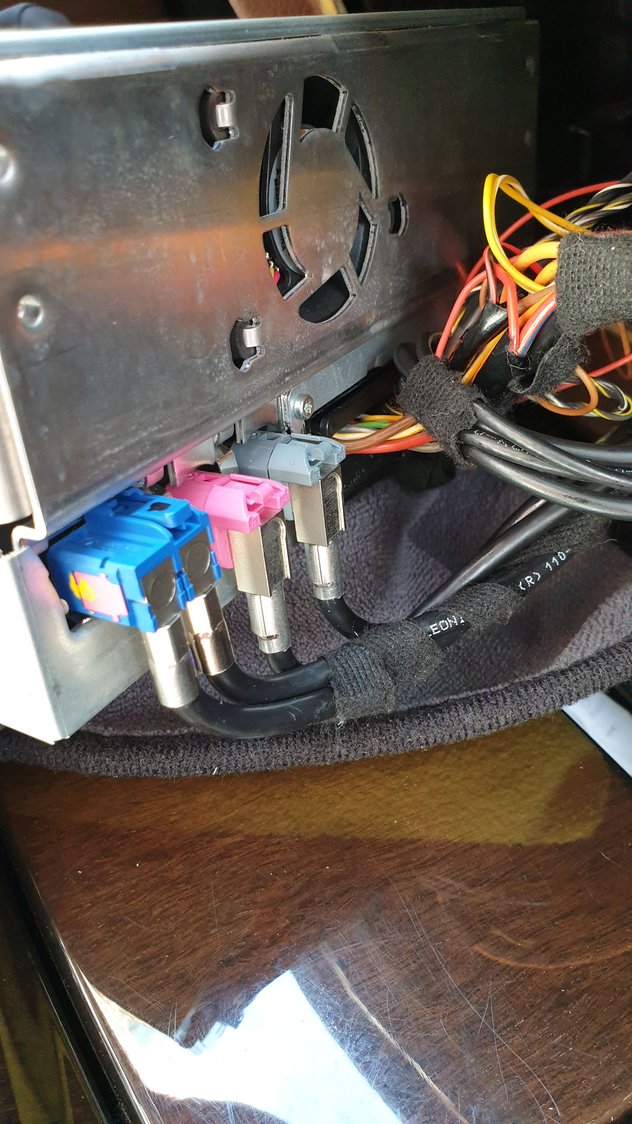
may be some of this cables are ?
#10
Super Member

I don't know... that looks totally different from mine. I'm guessing your car was manufactured for a different market than mine (USA) and has a different system.
#11
I think your car is facelifted (from 2009 onward) therefore command is NTG3.5 instead of NTG3.0 as mentioned earlier. For NTG3.5 there are a MMI interface (digital) and with this interface yo either can use USB, Ipod interface or 3.5' AUX (depend on cable used)
#12
I've just opened the back side of the glove compartment. The situation has changed radically. There is an RCI. It was modified by previous owner (I think it was made will first sale). RCI is connected with the cable, that goes to the back side.
There are also 2 independent DVD/usb systems in the back side with it's own monitors in headrests. But I didn't understand yet for what purpose rca cable goes back side, not to the ntg system
#14
Which adapter?
Tonight I installed a cheap BT adapter in my 2007 S600. In its admittedly somewhat limited way, it works... great.
I ordered one of these units from Ali Express. you can also find them littering eBay: https://www.aliexpress.com/item/4000335446031.html They're all pretty much the same. Just a BT adapter with a pre-wired plug to plug right into your car, right? Ha!! Not so fast, friend. It may fit a later model W221, but not your 2007. But hey, there are only five wires to deal with. Power and ground, obviously, and three for audio -- left, right, and common.
Plug pinout for the 2007 COMAND unit here: https://navtv.com/media/products_fil...21CAMUSB_1.pdf
Red wire (right channel) connects to pin 5, white wire (left channel) to pin 15 directly above it, and the black audio common wire connects to pin 6 OR 16. Either one will work. I just extracted the pins from the supplied connector and slid them into the M-B connector, easy. For the power and ground, I must admit to using a couple of squeeze-on tap connectors and connecting to the red (+12V) and brown (GND) wires on pins 10 and 20. I usually do things a little more elegantly, but I'll be honest -- it's 90 degrees, about the same humidity, and I just did the rear brakes so all I cared about was finishing it up and getting back inside, screw elegance.
My phone (iPhone 6) connected quickly to the new "Chelink CarElite" device, and I switched to the AUX input and started streaming Amazon Music. Perfect. I also have the M-B Bluetooth phone device that can make calls but not stream music. Operation is seamless -- phone calls mute the music and use the car audio system; when the call ends your music resumes. Waze audio plays over the audio system (it couldn't before) and partly reduces the music volume when playing alerts. All of that works great.
No, you can't control the music selection from the COMAND console dial or the steering wheel. The car has no idea it's a Bluetooth device, all it knows is that it's an aux audio input. I'm fine with that! At least we can now stream music and hear Waze alerts while out in the middle of nowhere on road trips.
One caveat: You must have the AUX input enabled on your COMAND unit. If you don't, it's trivially easy to do with DAS on a laptop. If you don't have DAS, find a friend or a friendly shop that does, or buy a laptop and adapter and get it installed. If the car doesn't recognize the AUX input as being present, this won't work. You can check it by selecting the Audio menu in COMAND and see if there's an AUX source listed along with AM, FM, weather band, etc.
For ten bucks, it's a pretty good solution, I'm happy I did it and happy it worked.
I ordered one of these units from Ali Express. you can also find them littering eBay: https://www.aliexpress.com/item/4000335446031.html They're all pretty much the same. Just a BT adapter with a pre-wired plug to plug right into your car, right? Ha!! Not so fast, friend. It may fit a later model W221, but not your 2007. But hey, there are only five wires to deal with. Power and ground, obviously, and three for audio -- left, right, and common.
Plug pinout for the 2007 COMAND unit here: https://navtv.com/media/products_fil...21CAMUSB_1.pdf
Red wire (right channel) connects to pin 5, white wire (left channel) to pin 15 directly above it, and the black audio common wire connects to pin 6 OR 16. Either one will work. I just extracted the pins from the supplied connector and slid them into the M-B connector, easy. For the power and ground, I must admit to using a couple of squeeze-on tap connectors and connecting to the red (+12V) and brown (GND) wires on pins 10 and 20. I usually do things a little more elegantly, but I'll be honest -- it's 90 degrees, about the same humidity, and I just did the rear brakes so all I cared about was finishing it up and getting back inside, screw elegance.
My phone (iPhone 6) connected quickly to the new "Chelink CarElite" device, and I switched to the AUX input and started streaming Amazon Music. Perfect. I also have the M-B Bluetooth phone device that can make calls but not stream music. Operation is seamless -- phone calls mute the music and use the car audio system; when the call ends your music resumes. Waze audio plays over the audio system (it couldn't before) and partly reduces the music volume when playing alerts. All of that works great.
No, you can't control the music selection from the COMAND console dial or the steering wheel. The car has no idea it's a Bluetooth device, all it knows is that it's an aux audio input. I'm fine with that! At least we can now stream music and hear Waze alerts while out in the middle of nowhere on road trips.
One caveat: You must have the AUX input enabled on your COMAND unit. If you don't, it's trivially easy to do with DAS on a laptop. If you don't have DAS, find a friend or a friendly shop that does, or buy a laptop and adapter and get it installed. If the car doesn't recognize the AUX input as being present, this won't work. You can check it by selecting the Audio menu in COMAND and see if there's an AUX source listed along with AM, FM, weather band, etc.
For ten bucks, it's a pretty good solution, I'm happy I did it and happy it worked.
Which adapter to use with Das?
And I found this on eBay it's says plug and play
https://www.ebay.com/itm/174378968757
What you think about it?
Last edited by Don Memon; 08-24-2020 at 04:34 PM.