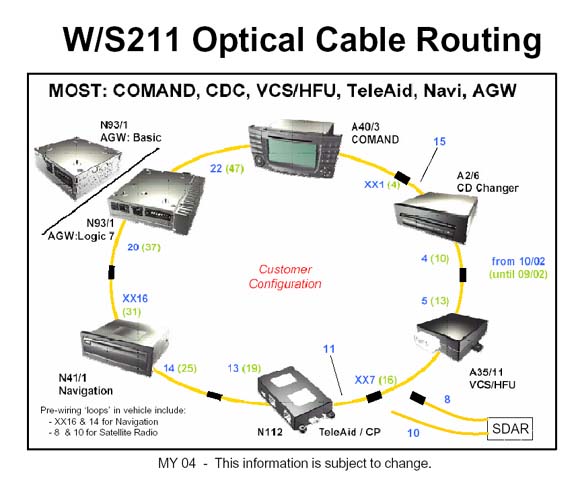Navigatio Device Unavailable
#1
Junior Member
Thread Starter
Join Date: Jan 2012
Location: Sweden, Stockholm
Posts: 26
Likes: 0
Received 0 Likes
on
0 Posts
Mercedes-Benz E55 AMG Kompressor
Navigatio Device Unavailable
Hello ive search around the internet with no results.
Hope someone can help me.
I have an E55 AMG Mercedes W211 with comand ntg1 system. Yesterday I bought the navigation and put it in the trunk. Ive connected everything correctly and navigation was turned on and works mechanically.
But when I press the MAP or NAVI, it's staying on display Navigation Device Unavailable. I have tried to pull the wires out and in again. And fuses. But it says the same thing.
I have access to Das Star Mercedes computer system but I do not know how to do. Can someone please help me. Thanks
Hope someone can help me.
I have an E55 AMG Mercedes W211 with comand ntg1 system. Yesterday I bought the navigation and put it in the trunk. Ive connected everything correctly and navigation was turned on and works mechanically.
But when I press the MAP or NAVI, it's staying on display Navigation Device Unavailable. I have tried to pull the wires out and in again. And fuses. But it says the same thing.
I have access to Das Star Mercedes computer system but I do not know how to do. Can someone please help me. Thanks
#2
I don't know how you searched, but I had this problem on my previous E55...here's the thread I made a few years back.
https://mbworld.org/forums/w211-amg/...-thoughts.html
https://mbworld.org/forums/w211-amg/...-thoughts.html
#4
Junior Member
Thread Starter
Join Date: Jan 2012
Location: Sweden, Stockholm
Posts: 26
Likes: 0
Received 0 Likes
on
0 Posts
Mercedes-Benz E55 AMG Kompressor
Thanks but I have already tested with fuses and unplug the cable, etc
I don't know how you searched, but I had this problem on my previous E55...here's the thread I made a few years back.
https://mbworld.org/forums/w211-amg/...-thoughts.html
https://mbworld.org/forums/w211-amg/...-thoughts.html
#5
Junior Member
Thread Starter
Join Date: Jan 2012
Location: Sweden, Stockholm
Posts: 26
Likes: 0
Received 0 Likes
on
0 Posts
Mercedes-Benz E55 AMG Kompressor
#6
MBWorld Fanatic!
Join Date: Jul 2010
Location: Colorado
Posts: 1,477
Likes: 0
Received 1 Like
on
1 Post
07' SL65, 04' E55, 03' Evo8, 08' GSXR, DSM's...
You have to put the navigation system into the fiber optic loop for the car. If you pull the bottom plastic trim that is covered by the drivers side rear door, you will see some orange cables. Those are the fiber optic cables. I will find the diagram for you so you know which number cable goes where.
Trending Topics
#10
Junior Member
Thread Starter
Join Date: Jan 2012
Location: Sweden, Stockholm
Posts: 26
Likes: 0
Received 0 Likes
on
0 Posts
Mercedes-Benz E55 AMG Kompressor
Okay thanks so much so far, I've hooked up the cables in trunk to navigation http://s8.postimg.org/oeor592b9/IMG_0625.jpg I'll try and open the rear door trim plastic to find the other cables.
You have to put the navigation system into the fiber optic loop for the car. If you pull the bottom plastic trim that is covered by the drivers side rear door, you will see some orange cables. Those are the fiber optic cables. I will find the diagram for you so you know which number cable goes where.
#11
MBWorld Fanatic!
Join Date: Jul 2010
Location: Colorado
Posts: 1,477
Likes: 0
Received 1 Like
on
1 Post
07' SL65, 04' E55, 03' Evo8, 08' GSXR, DSM's...
You will see the numbers/ letters printed on the orange fiber cables which will correspond to the numbers/ letters that are on that optical cable routing picture i posted. You will find one that is not connected, which is the one you need to introduce into the loop. Be careful when removing the cables from their couplings and do not kink any of them.
#13
Junior Member
Thread Starter
Join Date: Jan 2012
Location: Sweden, Stockholm
Posts: 26
Likes: 0
Received 0 Likes
on
0 Posts
Mercedes-Benz E55 AMG Kompressor
Hello again, you were right there are cables that are not connected, but I do not understand which cable is goint to connect with the other one. I have taken some pictures of numbers on which you can see if that helps. Thanks!
These cables were already connected to each other
http://imageshack.us/photo/my-images/39/6w6g.jpg/
I found this Cable alone with no Connection under the plastic trim, it comes directly from the navigation http://imageshack.us/photo/my-images/832/jcew.jpg/
This cable came alone without a number on http://imageshack.us/photo/my-images/526/41qx.jpg/
This is behind the navigation
http://imageshack.us/photo/my-images/7/8ons.jpg/
These cables were already connected to each other
http://imageshack.us/photo/my-images/39/6w6g.jpg/
I found this Cable alone with no Connection under the plastic trim, it comes directly from the navigation http://imageshack.us/photo/my-images/832/jcew.jpg/
This cable came alone without a number on http://imageshack.us/photo/my-images/526/41qx.jpg/
This is behind the navigation
http://imageshack.us/photo/my-images/7/8ons.jpg/
You will see the numbers/ letters printed on the orange fiber cables which will correspond to the numbers/ letters that are on that optical cable routing picture i posted. You will find one that is not connected, which is the one you need to introduce into the loop. Be careful when removing the cables from their couplings and do not kink any of them.
#14
Junior Member
Thread Starter
Join Date: Jan 2012
Location: Sweden, Stockholm
Posts: 26
Likes: 0
Received 0 Likes
on
0 Posts
Mercedes-Benz E55 AMG Kompressor
#15
Super Member
#17
Junior Member
Thread Starter
Join Date: Jan 2012
Location: Sweden, Stockholm
Posts: 26
Likes: 0
Received 0 Likes
on
0 Posts
Mercedes-Benz E55 AMG Kompressor
Ah no, im waiting for WHTEVO to answer me which cable to connect at the pics that ive sent. Set navi to present? I have like triangle pointing straight up and a letter N(north) in the navi cluster if thats what you mean?
#19
Junior Member
Thread Starter
Join Date: Jan 2012
Location: Sweden, Stockholm
Posts: 26
Likes: 0
Received 0 Likes
on
0 Posts
Mercedes-Benz E55 AMG Kompressor
#21
MBWorld Fanatic!
Join Date: Dec 2011
Location: new ringgold pa
Posts: 1,482
Likes: 0
Received 25 Likes
on
24 Posts
99 ford lightning
mine has not worked since my battery went dead a few weeks ago i unplugged unit and disconnected battery for a bit and still nothing. after a batter disconnect reconnect how long does it usually take for it to work maybe i didnt give it enough time.