Daylight saving time
#1
Member
Thread Starter
Daylight saving time
Hi. Did your GLC clock updated the day light saving time? Been two days and nothing yet. Mine is set to automatic and its been good for years. Thank you.
#2
MBWorld Fanatic!
Join Date: Nov 2018
Location: San Francisco Bay Area
Posts: 8,581
Received 3,921 Likes
on
2,622 Posts
2019 C63CS
Not a GLC here, but yes my 2019 C63 updated yesterday as soon as I turned it on for the first time after the change. Are your maps up to date? Since you say it has been good for years, I assume your car is a few years old. The time zone and daylight saving information is part of the map data and needs to be up to date for the switch to occur automatically and on the correct date. While the clock is synchronized to GPS time, GPS time does not contain daylight saving information. That's all up to the device itself.
#3
Member
Thread Starter
Not a GLC here, but yes my 2019 C63 updated yesterday as soon as I turned it on for the first time after the change. Are your maps up to date? Since you say it has been good for years, I assume your car is a few years old. The time zone and daylight saving information is part of the map data and needs to be up to date for the switch to occur automatically and on the correct date. While the clock is synchronized to GPS time, GPS time does not contain daylight saving information. That's all up to the device itself.
#4
MBWorld Fanatic!
Join Date: Nov 2018
Location: San Francisco Bay Area
Posts: 8,581
Received 3,921 Likes
on
2,622 Posts
2019 C63CS
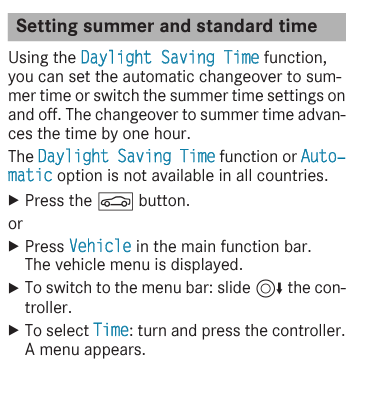
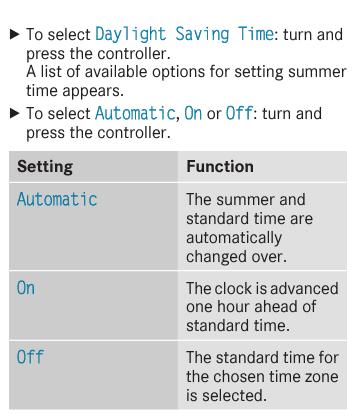
#5
Member
Thread Starter


Last edited by markaj1; 11-08-2021 at 01:33 PM.
#6
MBWorld Fanatic!
Join Date: Nov 2018
Location: San Francisco Bay Area
Posts: 8,581
Received 3,921 Likes
on
2,622 Posts
2019 C63CS
My best guess is your version of the map data or firmware has a bug and the end date of DST for 2021 is wrong. Not the first time something like this occurs. Software vendors keep struggling with this as the rules are not consistent throughout the world. I guess for now you'll have to manually set it to off.
Last edited by superswiss; 11-08-2021 at 01:47 PM.
#7
MBWorld Fanatic!
Join Date: Nov 2018
Location: San Francisco Bay Area
Posts: 8,581
Received 3,921 Likes
on
2,622 Posts
2019 C63CS
Oh, this just occurred to me. What date does your car think it is today? There's a bug in a commonly used piece of code that handles the GPS time synchronization, and systems affected by it rolled back their date to March 2002. This was just recently in the news and I had already forgotten about it again. If the old COMAND system is affected by this bug, then your car would have the wrong date currently and therefore the automatic DST switch wouldn't occur.
https://us-cert.cisa.gov/ncas/curren...d-rollover-bug
https://us-cert.cisa.gov/ncas/curren...d-rollover-bug
Trending Topics
#8
Member
Thread Starter
Oh, this just occurred to me. What date does your car think it is today? There's a bug in a commonly used piece of code that handles the GPS time synchronization, and systems affected by it rolled back their date to March 2002. This was just recently in the news and I had already forgotten about it again. If the old COMAND system is affected by this bug, then your car would have the wrong date currently and therefore the automatic DST switch wouldn't occur.
https://us-cert.cisa.gov/ncas/curren...d-rollover-bug
https://us-cert.cisa.gov/ncas/curren...d-rollover-bug

#9
MBWorld Fanatic!
Join Date: Nov 2018
Location: San Francisco Bay Area
Posts: 8,581
Received 3,921 Likes
on
2,622 Posts
2019 C63CS
Yeah, that doesn't look right and is likely the issue. 6/24 regardless of the year is in the middle of DST, so it makes sense that it wouldn't change. Not sure how it ended up with that, specifically the year 2041. Not sure how you set the date manually, but for starters you'll have to turn off Automatic Time Settings. According to the owners manual it only says that you can manually set the time. It says nothing about the date. The whole thing clearly looks like a bug and you may have to contact your dealership. Wondering if others with the old COMAND system are having the same issues, but I haven't seen any other threads so far.
#10
MBWorld Fanatic!
The following 2 users liked this post by decorily:
mikapen (11-10-2021),
superswiss (11-08-2021)
#11
Member
Thread Starter
The following users liked this post:
superswiss (11-08-2021)
#12
Member
Join Date: Mar 2007
Location: Suffern, NY
Posts: 156
Likes: 0
Received 35 Likes
on
20 Posts
2020 GLC300 & 2009 SL550 (previously had 1999 CLK / 2006 E500 / 2011 GL450)
Disconnecting the battery might cause the system to recalibrate the date, if you don't want to venture to the dealer.
My older Command unit (on a 2009) has a very similar manual time setting routine, and the date is not changeable.
My older Command unit (on a 2009) has a very similar manual time setting routine, and the date is not changeable.
#13
Junior Member
mine did update and we have in common, 17 GLC43, xm subscription, 13.0 map version, pacific time zone. wonder if itís the entertain subscription with iffy internet. Please no comments on still having entertain
#14
Member
Thread Starter
Finally got the chance to get to dealer. They want to charge me $200 diagnostic fee and my MB extended warranty does not cover that. I told them to just ignore it. Will just turn off DST. Iím not paying for that. If the car think itís 2041 then let it think itís 2041.
#15
That's ridiculous. How doe the extended warranty not cover that?
#16
Member
Thread Starter
yep. Even called Benz customer service line. The guy said he never heard of that issue before in his 14 years of service and he is not even sure if a diagnostic will fix it. And he confirmed extended warranty does not cover that. Only original 50k warranty cover it.








