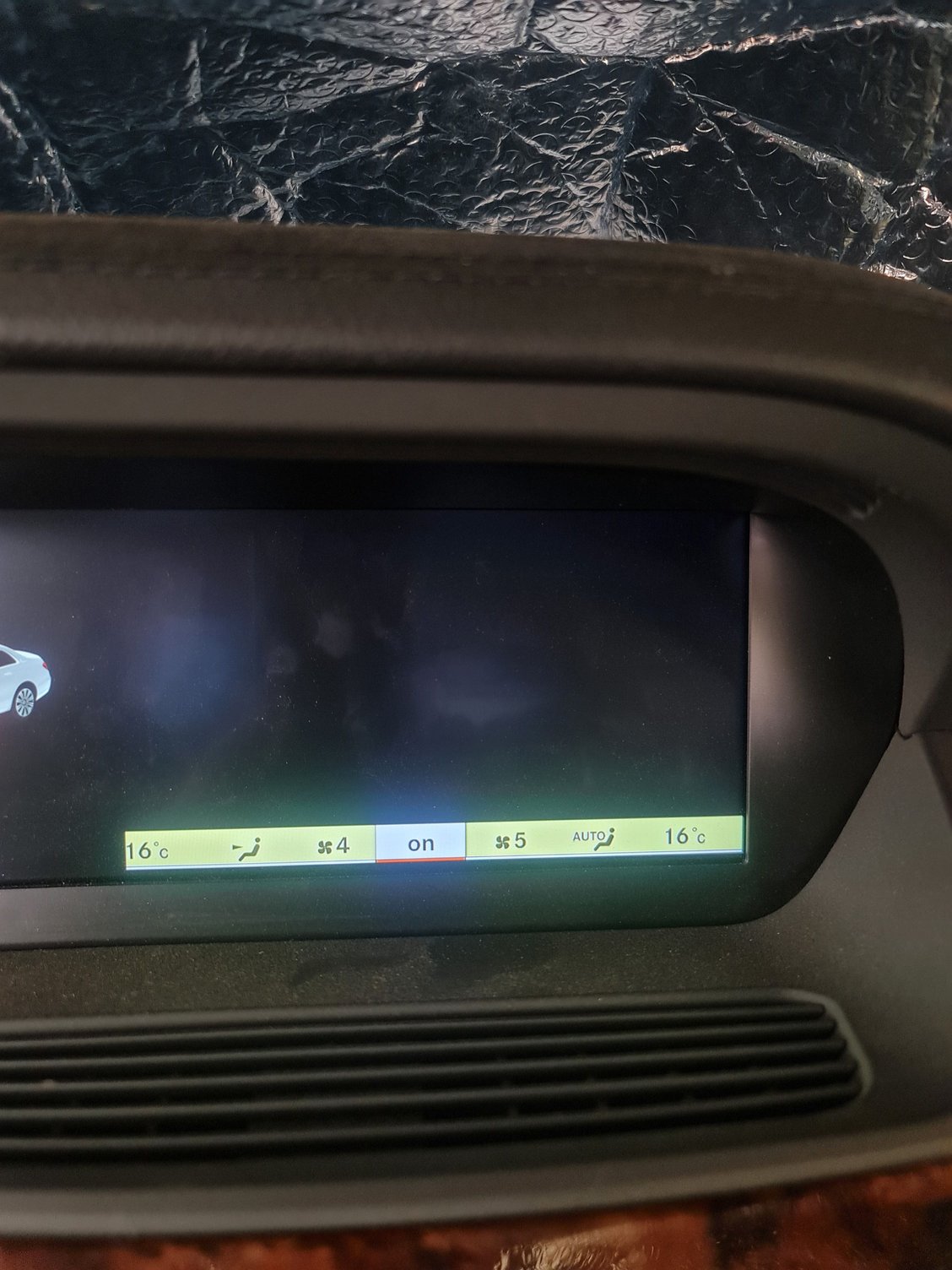W221 ANDROID touchscreen...
#501
Re the optical cables, I found how it should be done in this video. just after 15 min mark
Re Now the one question remains: how to use the car's gps signal by splitting it...
Or just go with the supplied GPS antenna...
Re Now the one question remains: how to use the car's gps signal by splitting it...
Or just go with the supplied GPS antenna...
The following 2 users liked this post by lli:
billtang (06-24-2021),
riv-stage 1 (06-23-2021)
#502
Senior Member
@lli so optical part solved. Not sure if TV is any better than aux here - when you use Aux, the unit is clever enough to switch automatically to Android mode just when you select it from OE menu. I am not sure if this will be the same for TV mode - try both and see which one works best for you.
As for GPS - I don't see a reason to split it in the first place... are you going to use the old NAVI for anything? If it is not generating any beeping errors then why bother... I am using antenna provided with the unit, placed at the far end of the dashboard, just at the place where windshield meets the dashboard - no issues whatsoever. And it is not visible from behind the wheel, so why not (mine was JP specs, so can't split the GPS as it is different to begin with, but I ended up removing OE GPS antenna anyways, to avoid these idiotic hard turn alerts that were hardcoded there).
As for GPS - I don't see a reason to split it in the first place... are you going to use the old NAVI for anything? If it is not generating any beeping errors then why bother... I am using antenna provided with the unit, placed at the far end of the dashboard, just at the place where windshield meets the dashboard - no issues whatsoever. And it is not visible from behind the wheel, so why not (mine was JP specs, so can't split the GPS as it is different to begin with, but I ended up removing OE GPS antenna anyways, to avoid these idiotic hard turn alerts that were hardcoded there).
#503
The optical part is solved, but also not solved. If I pry the small plug with the two optical cables from the larger Mercedes plug, and put this smaller plug going into in the new android plug , sound etc works. However the rear camera does not.
If i use the supplied optical splitter and tv box with the "most" plug, nothing works. I think the optical splitter does not work correctly. I can see red ligght coming out of one of the mercedes wires, but after I put the splitter on, this is not redirected to the next plug.
GSM and GPS work. However, my GSM connects to 3G network, not 4G. And 3G will be decommissioned end of this year in NL...
So any help on the rear view camera and the 4G network is appreciated.
I have learned form reading old posts that the TV-box has not worked for anyone. My hypothesis is that the optical splitter doe not work. But then my question remains: how did people get the stock rear view camera to work ?
On an earlier question from me, i got the impression that people had the rearv view camera working:
If i use the supplied optical splitter and tv box with the "most" plug, nothing works. I think the optical splitter does not work correctly. I can see red ligght coming out of one of the mercedes wires, but after I put the splitter on, this is not redirected to the next plug.
GSM and GPS work. However, my GSM connects to 3G network, not 4G. And 3G will be decommissioned end of this year in NL...
So any help on the rear view camera and the 4G network is appreciated.
I have learned form reading old posts that the TV-box has not worked for anyone. My hypothesis is that the optical splitter doe not work. But then my question remains: how did people get the stock rear view camera to work ?
On an earlier question from me, i got the impression that people had the rearv view camera working:
Currently my car has a stock rear view camera (option 218 at the time). As soon as I put my car in reverse, the rear view kicks in and "overrides" everything I was doing. Eg navigation, radio screen.
Suppose I change to the android replacement unit. The NTG is left intact (as so far it works), how will the rear view camera operate?
Will NTG override the android unit and display the rear view from the stock camera?
Or
Will android take care of this and display the rear view from the stock camera within the android environment? If so, is there any lag/delay?
Suppose I change to the android replacement unit. The NTG is left intact (as so far it works), how will the rear view camera operate?
Will NTG override the android unit and display the rear view from the stock camera?
Or
Will android take care of this and display the rear view from the stock camera within the android environment? If so, is there any lag/delay?
Last edited by lli; 06-20-2021 at 05:12 PM. Reason: Research
#504
Senior Member
in the factory settings (settings -> factory -> enter code) you will have to select if you are using OEM or aftermarket reverse camera... depending on the model factory settings will be accessible using different access codes (check bimmer website for examples if your vendor did not give you the code). If you have OEM camera, setting this bit to OEM is the only thing you need to do - no need to connect anything - the unit will automatically recognize when the car is in reverse mode and switch back to OE view.
Neither the optical splitter nor the most is going to work with your setup - just leave it alone - you have already achieved the original intend - which is to have sound working ;-) Camera is a secondary thing. I can't comment on the 3G setup - I don't even use it myself - I don't even know if my unit had the modem built-in and whether it was 3G or something else - all I use is Android Auto/ Carplay mode, which totally depends on my phone, not on built-in GSM module of the unit. If you need something more fancy, just use USB-based 4G dongle instead of built-in one... Or use wifi sharing...
Neither the optical splitter nor the most is going to work with your setup - just leave it alone - you have already achieved the original intend - which is to have sound working ;-) Camera is a secondary thing. I can't comment on the 3G setup - I don't even use it myself - I don't even know if my unit had the modem built-in and whether it was 3G or something else - all I use is Android Auto/ Carplay mode, which totally depends on my phone, not on built-in GSM module of the unit. If you need something more fancy, just use USB-based 4G dongle instead of built-in one... Or use wifi sharing...
#505
MBWorld Fanatic!
Let's agree to disagree. I tried three different USB DACs and at best audio quality was equal to the directly connected unit. My conclusion is that there must be some more HW difference between units made in 2019, 2020 and 2021... Different makers, different hardware quality, different audio components...
@lli can you post a picture of the harness provided with the unit?
It looks like you got yourself a bit too many options there - if your unit has the harman logic 7, then all these optical bypasses are not necessary. Also you will not be using the MOST box if your unit has AUX in. The only thing to be done there is to take out optical wires from the main harness socket and plug it into to the extended one you got...
@lli can you post a picture of the harness provided with the unit?
It looks like you got yourself a bit too many options there - if your unit has the harman logic 7, then all these optical bypasses are not necessary. Also you will not be using the MOST box if your unit has AUX in. The only thing to be done there is to take out optical wires from the main harness socket and plug it into to the extended one you got...
If you’re wondering what the difference is between a 400$ unit and a 700$ unit, provided you don’t get a fake one, absolutely none. Maybe better support…maybe.
#506
in the factory settings (settings -> factory -> enter code) you will have to select if you are using OEM or aftermarket reverse camera... depending on the model factory settings will be accessible using different access codes (check bimmer website for examples if your vendor did not give you the code). If you have OEM camera, setting this bit to OEM is the only thing you need to do - no need to connect anything - the unit will automatically recognize when the car is in reverse mode and switch back to OE view.
#507
#508
MBWorld Fanatic!
The DAC I'm using is this:
The following users liked this post:
MKnightMD (07-15-2021)
#509
Junior Member
[img]file:////Users/markknight/Library/Group%20Containers/UBF8T346G9.Office/TemporaryItems/msohtmlclip/clip_image001.jpg[/img]
MekedeTech 10.25'' Android 10 8 Core 4+64G Car Radio Multimedia Player GPS Navigation for Mercedes Benz S W221 W216 CL 2005-2013 S-Class Head Unit (NTG 3.5)
[img]file:////Users/markknight/Library/Group%20Containers/UBF8T346G9.Office/TemporaryItems/msohtmlclip/clip_image002.jpg[/img]
16GB MicroSD included
My vehicle
2010 S65 AMG Euro version with Rear Seat Entertainment package.
Glove Box MMI (Mercedes Media Interface) port with ipod and 3.5 mm female and USB.
No RCA in glovebox
Harmon Kardon Logic 7
[img]file:////Users/markknight/Library/Group%20Containers/UBF8T346G9.Office/TemporaryItems/msohtmlclip/clip_image003.jpg[/img][img]file:////Users/markknight/Library/Group%20Containers/UBF8T346G9.Office/TemporaryItems/msohtmlclip/clip_image004.jpg[/img]
My active connections.
OE Fakra 4pin to LVDS box
Mic jack 3.5 to supplied mic
LVDS white connector to Android screen
White cable to supplied loudspeaker
Orange single pin to OE upper control panel connector (shows suspension raise and sport mode)
[img]file:////Users/markknight/Library/Group%20Containers/UBF8T346G9.Office/TemporaryItems/msohtmlclip/clip_image006.png[/img]
MOST Audio in to Audio out (from Android)
WiFi connected
GPS connected (3 way FAKRA splitter integrated to connect to OEM GPS and Android GPS)
Configurations tried
Removed orange fiberoptic OE harness and connected to MOST box via 3 way connector.
3 way connector connected to MOST box.
MOST box connected to Android harness.
OE harness (minus Orange Fiberoptic) connected to Android Female
Android Male connected to Comand
[img]file:////Users/markknight/Library/Group%20Containers/UBF8T346G9.Office/TemporaryItems/msohtmlclip/clip_image007.jpg[/img][img]file:////Users/markknight/Library/Group%20Containers/UBF8T346G9.Office/TemporaryItems/msohtmlclip/clip_image008.jpg[/img]
Programming
[img]file:////Users/markknight/Library/Group%20Containers/UBF8T346G9.Office/TemporaryItems/msohtmlclip/clip_image009.jpg[/img][img]file:////Users/markknight/Library/Group%20Containers/UBF8T346G9.Office/TemporaryItems/msohtmlclip/clip_image010.jpg[/img]
AUX position 1=2
AUX position 2=9
Note….AUX on my menu is position 9…the first position is AM/FM, not shown
[img]file:////Users/markknight/Library/Group%20Containers/UBF8T346G9.Office/TemporaryItems/msohtmlclip/clip_image011.jpg[/img]
[img]file:////Users/markknight/Library/Group%20Containers/UBF8T346G9.Office/TemporaryItems/msohtmlclip/clip_image012.jpg[/img][img]file:////Users/markknight/Library/Group%20Containers/UBF8T346G9.Office/TemporaryItems/msohtmlclip/clip_image013.jpg[/img]
[img]file:////Users/markknight/Library/Group%20Containers/UBF8T346G9.Office/TemporaryItems/msohtmlclip/clip_image014.jpg[/img][img]file:////Users/markknight/Library/Group%20Containers/UBF8T346G9.Office/TemporaryItems/msohtmlclip/clip_image015.jpg[/img]
[img]file:////Users/markknight/Library/Group%20Containers/UBF8T346G9.Office/TemporaryItems/msohtmlclip/clip_image016.jpg[/img]
[img]file:////Users/markknight/Library/Group%20Containers/UBF8T346G9.Office/TemporaryItems/msohtmlclip/clip_image017.jpg[/img][img]file:////Users/markknight/Library/Group%20Containers/UBF8T346G9.Office/TemporaryItems/msohtmlclip/clip_image018.jpg[/img]
AUX switch mode = Automatic
AUX auto Switching = Other
[img]file:////Users/markknight/Library/Group%20Containers/UBF8T346G9.Office/TemporaryItems/msohtmlclip/clip_image019.jpg[/img][img]file:////Users/markknight/Library/Group%20Containers/UBF8T346G9.Office/TemporaryItems/msohtmlclip/clip_image020.jpg[/img]
[img]file:////Users/markknight/Library/Group%20Containers/UBF8T346G9.Office/TemporaryItems/msohtmlclip/clip_image021.jpg[/img][img]file:////Users/markknight/Library/Group%20Containers/UBF8T346G9.Office/TemporaryItems/msohtmlclip/clip_image022.jpg[/img]
[img]file:////Users/markknight/Library/Group%20Containers/UBF8T346G9.Office/TemporaryItems/msohtmlclip/clip_image023.jpg[/img]
AUX Activate
[img]file:////Users/markknight/Library/Group%20Containers/UBF8T346G9.Office/TemporaryItems/msohtmlclip/clip_image024.jpg[/img]
Display NTG 3.5
[img]file:////Users/markknight/Library/Group%20Containers/UBF8T346G9.Office/TemporaryItems/msohtmlclip/clip_image025.jpg[/img]
CAN protocol 3.5
[img]file:////Users/markknight/Library/Group%20Containers/UBF8T346G9.Office/TemporaryItems/msohtmlclip/clip_image026.jpg[/img]
UI configuration UI_MBUX
[img]file:////Users/markknight/Library/Group%20Containers/UBF8T346G9.Office/TemporaryItems/msohtmlclip/clip_image027.jpg[/img]
[img]file:////Users/markknight/Library/Group%20Containers/UBF8T346G9.Office/TemporaryItems/msohtmlclip/clip_image028.jpg[/img]
[img]file:////Users/markknight/Library/Group%20Containers/UBF8T346G9.Office/TemporaryItems/msohtmlclip/clip_image030.png[/img]
I have no sound from the Android screen.
I have changed to configuration to eliminate the MOST box and eliminate the orange fiber optic 3 way by connecting fiber optic directly into the Android male plug comand with audio 3.5 out to audio 3.5 in.
I have tried audio out female to audio in 3.5 female in glovebox AMI
I have tried selecting AUX in comand
I have tried selecting Media interface in comand with AUX position 2 =6
I have tried using the 3.5 audio out.
Findings: I have Audio on the 3.5 female audio out from Android. This was tested with an external speaker. For this reason, I concluded that the MOST box and the accompanying fiberoptic could be eliminated, as that configuration did not produce any audio out.
Removed MOST box and fiber optic to simplify.
Points:
I know that this is a display unit with some apps that output via comand.
I think there is something in the configuration of the Euro with rear seat entertainment and the glovebox MMI (USB, ipod and 3.5 female audio) that somehow needs to be properly selected to direct the audio input.
[img]file:////Users/markknight/Library/Group%20Containers/UBF8T346G9.Office/TemporaryItems/msohtmlclip/clip_image031.jpg[/img]
The AUX option here is grayed out….I cannot access it. Any ideas? [img]file:////Users/markknight/Library/Group%20Containers/UBF8T346G9.Office/TemporaryItems/msohtmlclip/clip_image032.jpg[/img]
My MEDIA INTERFACE options
I have tried all the combinations, outputs and options that I can think of. I still have no audio coming from comand. I have eliminated the MOST box and connected fiberoptic directly to aftermarket harness (male). Female connected to OEM male.
Audio out 3.5 connected to audio in 3.5.
Another option may be to connect it to the OEM MMI/AMI ipod/3.5 in the glovebox via the supplied 3.5 extension.
Things to investigate…is the MMI working? Could the adapter be defective?
Are my programming settings correct?
Is the unit properly wired?
Any ideas would be appreciated.
Thanks.
MekedeTech 10.25'' Android 10 8 Core 4+64G Car Radio Multimedia Player GPS Navigation for Mercedes Benz S W221 W216 CL 2005-2013 S-Class Head Unit (NTG 3.5)
[img]file:////Users/markknight/Library/Group%20Containers/UBF8T346G9.Office/TemporaryItems/msohtmlclip/clip_image002.jpg[/img]
16GB MicroSD included
My vehicle
2010 S65 AMG Euro version with Rear Seat Entertainment package.
Glove Box MMI (Mercedes Media Interface) port with ipod and 3.5 mm female and USB.
No RCA in glovebox
Harmon Kardon Logic 7
[img]file:////Users/markknight/Library/Group%20Containers/UBF8T346G9.Office/TemporaryItems/msohtmlclip/clip_image003.jpg[/img][img]file:////Users/markknight/Library/Group%20Containers/UBF8T346G9.Office/TemporaryItems/msohtmlclip/clip_image004.jpg[/img]
My active connections.
OE Fakra 4pin to LVDS box
Mic jack 3.5 to supplied mic
LVDS white connector to Android screen
White cable to supplied loudspeaker
Orange single pin to OE upper control panel connector (shows suspension raise and sport mode)
[img]file:////Users/markknight/Library/Group%20Containers/UBF8T346G9.Office/TemporaryItems/msohtmlclip/clip_image006.png[/img]
MOST Audio in to Audio out (from Android)
WiFi connected
GPS connected (3 way FAKRA splitter integrated to connect to OEM GPS and Android GPS)
Configurations tried
Removed orange fiberoptic OE harness and connected to MOST box via 3 way connector.
3 way connector connected to MOST box.
MOST box connected to Android harness.
OE harness (minus Orange Fiberoptic) connected to Android Female
Android Male connected to Comand
[img]file:////Users/markknight/Library/Group%20Containers/UBF8T346G9.Office/TemporaryItems/msohtmlclip/clip_image007.jpg[/img][img]file:////Users/markknight/Library/Group%20Containers/UBF8T346G9.Office/TemporaryItems/msohtmlclip/clip_image008.jpg[/img]
Programming
[img]file:////Users/markknight/Library/Group%20Containers/UBF8T346G9.Office/TemporaryItems/msohtmlclip/clip_image009.jpg[/img][img]file:////Users/markknight/Library/Group%20Containers/UBF8T346G9.Office/TemporaryItems/msohtmlclip/clip_image010.jpg[/img]
AUX position 1=2
AUX position 2=9
Note….AUX on my menu is position 9…the first position is AM/FM, not shown
[img]file:////Users/markknight/Library/Group%20Containers/UBF8T346G9.Office/TemporaryItems/msohtmlclip/clip_image011.jpg[/img]
[img]file:////Users/markknight/Library/Group%20Containers/UBF8T346G9.Office/TemporaryItems/msohtmlclip/clip_image012.jpg[/img][img]file:////Users/markknight/Library/Group%20Containers/UBF8T346G9.Office/TemporaryItems/msohtmlclip/clip_image013.jpg[/img]
[img]file:////Users/markknight/Library/Group%20Containers/UBF8T346G9.Office/TemporaryItems/msohtmlclip/clip_image014.jpg[/img][img]file:////Users/markknight/Library/Group%20Containers/UBF8T346G9.Office/TemporaryItems/msohtmlclip/clip_image015.jpg[/img]
[img]file:////Users/markknight/Library/Group%20Containers/UBF8T346G9.Office/TemporaryItems/msohtmlclip/clip_image016.jpg[/img]
[img]file:////Users/markknight/Library/Group%20Containers/UBF8T346G9.Office/TemporaryItems/msohtmlclip/clip_image017.jpg[/img][img]file:////Users/markknight/Library/Group%20Containers/UBF8T346G9.Office/TemporaryItems/msohtmlclip/clip_image018.jpg[/img]
AUX switch mode = Automatic
AUX auto Switching = Other
[img]file:////Users/markknight/Library/Group%20Containers/UBF8T346G9.Office/TemporaryItems/msohtmlclip/clip_image019.jpg[/img][img]file:////Users/markknight/Library/Group%20Containers/UBF8T346G9.Office/TemporaryItems/msohtmlclip/clip_image020.jpg[/img]
[img]file:////Users/markknight/Library/Group%20Containers/UBF8T346G9.Office/TemporaryItems/msohtmlclip/clip_image021.jpg[/img][img]file:////Users/markknight/Library/Group%20Containers/UBF8T346G9.Office/TemporaryItems/msohtmlclip/clip_image022.jpg[/img]
[img]file:////Users/markknight/Library/Group%20Containers/UBF8T346G9.Office/TemporaryItems/msohtmlclip/clip_image023.jpg[/img]
AUX Activate
[img]file:////Users/markknight/Library/Group%20Containers/UBF8T346G9.Office/TemporaryItems/msohtmlclip/clip_image024.jpg[/img]
Display NTG 3.5
[img]file:////Users/markknight/Library/Group%20Containers/UBF8T346G9.Office/TemporaryItems/msohtmlclip/clip_image025.jpg[/img]
CAN protocol 3.5
[img]file:////Users/markknight/Library/Group%20Containers/UBF8T346G9.Office/TemporaryItems/msohtmlclip/clip_image026.jpg[/img]
UI configuration UI_MBUX
[img]file:////Users/markknight/Library/Group%20Containers/UBF8T346G9.Office/TemporaryItems/msohtmlclip/clip_image027.jpg[/img]
[img]file:////Users/markknight/Library/Group%20Containers/UBF8T346G9.Office/TemporaryItems/msohtmlclip/clip_image028.jpg[/img]
[img]file:////Users/markknight/Library/Group%20Containers/UBF8T346G9.Office/TemporaryItems/msohtmlclip/clip_image030.png[/img]
I have no sound from the Android screen.
I have changed to configuration to eliminate the MOST box and eliminate the orange fiber optic 3 way by connecting fiber optic directly into the Android male plug comand with audio 3.5 out to audio 3.5 in.
I have tried audio out female to audio in 3.5 female in glovebox AMI
I have tried selecting AUX in comand
I have tried selecting Media interface in comand with AUX position 2 =6
I have tried using the 3.5 audio out.
Findings: I have Audio on the 3.5 female audio out from Android. This was tested with an external speaker. For this reason, I concluded that the MOST box and the accompanying fiberoptic could be eliminated, as that configuration did not produce any audio out.
Removed MOST box and fiber optic to simplify.
Points:
I know that this is a display unit with some apps that output via comand.
I think there is something in the configuration of the Euro with rear seat entertainment and the glovebox MMI (USB, ipod and 3.5 female audio) that somehow needs to be properly selected to direct the audio input.
[img]file:////Users/markknight/Library/Group%20Containers/UBF8T346G9.Office/TemporaryItems/msohtmlclip/clip_image031.jpg[/img]
The AUX option here is grayed out….I cannot access it. Any ideas? [img]file:////Users/markknight/Library/Group%20Containers/UBF8T346G9.Office/TemporaryItems/msohtmlclip/clip_image032.jpg[/img]
My MEDIA INTERFACE options
I have tried all the combinations, outputs and options that I can think of. I still have no audio coming from comand. I have eliminated the MOST box and connected fiberoptic directly to aftermarket harness (male). Female connected to OEM male.
Audio out 3.5 connected to audio in 3.5.
Another option may be to connect it to the OEM MMI/AMI ipod/3.5 in the glovebox via the supplied 3.5 extension.
Things to investigate…is the MMI working? Could the adapter be defective?
Are my programming settings correct?
Is the unit properly wired?
Any ideas would be appreciated.
Thanks.
#510
Your links do not work for me. I only see locations on your server.
What can you succesfully connect to the female 3.5 plug in de glove compartment? Did you get sound from that eg by plugging a mail 3.5 in your mobile phone, other 3.5 in the female jack?
What can you succesfully connect to the female 3.5 plug in de glove compartment? Did you get sound from that eg by plugging a mail 3.5 in your mobile phone, other 3.5 in the female jack?
The following users liked this post:
riv-stage 1 (07-21-2021)
#513
Junior Member
Ili,
Thanks for following up. I had the same thought. Looking for a Type C connector/adaptor for the media interface. Yes, I am that guy who went Samsung instead of Apple....lol
Thanks for following up. I had the same thought. Looking for a Type C connector/adaptor for the media interface. Yes, I am that guy who went Samsung instead of Apple....lol
#515
When you say you connected most audio to andriod, what do you mean?
You have: Glove Box MMI (Mercedes Media Interface) port with ipod and 3.5 mm female and USB.
Can that 3.5 jack be played over the Mercedes sound system?
Then you connect a DAC to the USB from the mekede device into the femaie 3.5. A cheap but decent dac is about 30 US.
You can leave the most black box out, it does not work:
You have: Glove Box MMI (Mercedes Media Interface) port with ipod and 3.5 mm female and USB.
Can that 3.5 jack be played over the Mercedes sound system?
Then you connect a DAC to the USB from the mekede device into the femaie 3.5. A cheap but decent dac is about 30 US.
You can leave the most black box out, it does not work:
#516
Junior Member
Help guys please
Now I cant access the factory COMMAND interface. I mean no upper bar where you can control (audio, telephone,navigation, vehicle...etc .Only A/C ( lower bar) is shown.
Now I cant access the factory COMMAND interface. I mean no upper bar where you can control (audio, telephone,navigation, vehicle...etc .Only A/C ( lower bar) is shown.
#518
Junior Member
Ili,
I know that my MMI works...I have a bluetooth adapter plugged there, and that relays audio from my Samsung.
I suspect the cable supplied by the vendor may be the issue...I have some thoughts on that and will be investigating further. Any recommendations on the DAC? The one that Megacrazy (not crazy by the way...lol...super smart guy) is expensive.
I will keep you posted.
I know that my MMI works...I have a bluetooth adapter plugged there, and that relays audio from my Samsung.
I suspect the cable supplied by the vendor may be the issue...I have some thoughts on that and will be investigating further. Any recommendations on the DAC? The one that Megacrazy (not crazy by the way...lol...super smart guy) is expensive.
I will keep you posted.
#519
Junior Member
Do you have access to Star?
If not, try disconnecting battery negative for 10 mins and then allow system reset. May help.
If not, try disconnecting battery negative for 10 mins and then allow system reset. May help.
#520
MBWorld Fanatic!
It sounds you may have the facelift car with NTG 3.5 or have specific AUX ports in the glove box. In that case the sound connection is made behind the glovebox. Make sure the 3.5mm is connected to the smaller harness and not the larger/main harness. You should have an extension for that smaller harness that should be able to reach the glove box.
Take the dash end cap off (on the glove box side) and check what your aux ports are connected to. Unplug that and plug it into the harness coming from the android unit. That should give you audio.
Edit: make sure you have OEM amplifier selected and see if that fixes it first.
Take the dash end cap off (on the glove box side) and check what your aux ports are connected to. Unplug that and plug it into the harness coming from the android unit. That should give you audio.
Edit: make sure you have OEM amplifier selected and see if that fixes it first.
Last edited by megacrazy; 07-18-2021 at 08:34 AM.
The following users liked this post:
MikeKerr7 (07-19-2021)
#521
Connect that to one of the USB from the Android screen, and to the female 3,5.
I had to put 3,5 to RCA adapter in between, but it should work.
One additional question: did you put the volume of the Android unit up! It is in Android settings, not the vehicle settings.
@Dhaif: did you tap the black region? That got me into the android screen. From there select the radio/disc button of the mercedes and you should get to the mercedes command screen.
Or did you try the on button?
Hope this helps.
#522
Junior Member
I bought one with a ES9280C DAC, Just search on aliexpress an you'll find plenty.
Connect that to one of the USB from the Android screen, and to the female 3,5.
I had to put 3,5 to RCA adapter in between, but it should work.
One additional question: did you put the volume of the Android unit up! It is in Android settings, not the vehicle settings.
@Dhaif: did you tap the black region? That got me into the android screen. From there select the radio/disc button of the mercedes and you should get to the mercedes command screen.
Or did you try the on button?
Hope this helps.
Connect that to one of the USB from the Android screen, and to the female 3,5.
I had to put 3,5 to RCA adapter in between, but it should work.
One additional question: did you put the volume of the Android unit up! It is in Android settings, not the vehicle settings.
@Dhaif: did you tap the black region? That got me into the android screen. From there select the radio/disc button of the mercedes and you should get to the mercedes command screen.
Or did you try the on button?
Hope this helps.
It was the ON button

Thank you guys

#523
Junior Member
I bought one with a ES9280C DAC, Just search on aliexpress an you'll find plenty.
Connect that to one of the USB from the Android screen, and to the female 3,5.
I had to put 3,5 to RCA adapter in between, but it should work.
One additional question: did you put the volume of the Android unit up! It is in Android settings, not the vehicle settings.
@Dhaif: did you tap the black region? That got me into the android screen. From there select the radio/disc button of the mercedes and you should get to the mercedes command screen.
Or did you try the on button?
Hope this helps.
Connect that to one of the USB from the Android screen, and to the female 3,5.
I had to put 3,5 to RCA adapter in between, but it should work.
One additional question: did you put the volume of the Android unit up! It is in Android settings, not the vehicle settings.
@Dhaif: did you tap the black region? That got me into the android screen. From there select the radio/disc button of the mercedes and you should get to the mercedes command screen.
Or did you try the on button?
Hope this helps.
It was the ON button

Thank you guys

#525
Junior Member
Megacrazy, lli,
Followed your suggestions and here is what I have discovered. Mega, as usual, you were right...the TV box does not work. The Audio out is a female 3.5mm jack. I ran a male to male 3.5mm and connected to the media interface AUX in the glovebox. When the system is set to AUX in comand, there is some sort of hum when the media interface (ipod + Aux 3.5 jack) is plugged in. When the male jack tip touches the collar of the 3.5 female jack there is sound from the right side. There is distorted crackling from the left side and constant whine. When the male is fully plugged in, there is no sound except the hum.
Followed your suggestions and here is what I have discovered. Mega, as usual, you were right...the TV box does not work. The Audio out is a female 3.5mm jack. I ran a male to male 3.5mm and connected to the media interface AUX in the glovebox. When the system is set to AUX in comand, there is some sort of hum when the media interface (ipod + Aux 3.5 jack) is plugged in. When the male jack tip touches the collar of the 3.5 female jack there is sound from the right side. There is distorted crackling from the left side and constant whine. When the male is fully plugged in, there is no sound except the hum.